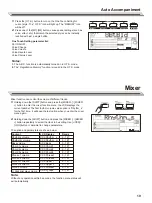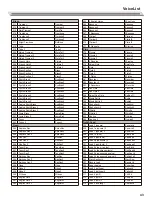M1
M2
M3
M4
M5
M6
MELODY 1
MELODY 2
MELODY 3
MELODY 4
MELODY 5
O.T.S.
STORE
ACCOMP
This instrument has a Registration Memory feature that lets you save
your favorite settings for easy recall whenever they are needed
Registering the Panel Setting
1.
There are 8 memory banks, and each bank has 6 memories (M1-M6).
2.
Holding down the [STORE] button and press one of the registration
memory buttons: [M1] - [M6]. Notice that the new settings will replace
the previous memory data.
Note:
Press the[STORE] and [M1] button simultaneously then power on, the
registration memory will be restored to its default setting.
Recalling the Registered Panel Settings
Press one of the registration memory buttons: [M1] - [M6].
If you choose bank 1, and then press [M1] button, the panel settings
stored in the memory 1 of bank 1 are recalled. Meanwhile the LCD
displays “1-1”.
Note:
Registration data cannot be recalled when the One Touch Setting
function is on.
Selecting a Registration Bank
1.
Press the [BANK] button. The LCD will display the current bank
number.
2.
Press the [BANK] button repeatedly to select bank settings: 1~8.
3.
You can save following parameters into [M1]-[M6].
Voice Parameter:
including main voice, dual, lower, DSP and mixer.
Accompaniment Parameter:
including style, tempo, chord mode
on/off and section selection.
Function Parameter:
including touch, part parameters in function
menu.
Registration Memory
29
M1
M2
M3
M4
M5
M6
MELODY 1
MELODY 2
MELODY 3
MELODY 4
MELODY 5
O.T.S.
BANK
STORE
RECORD
ACCOMP