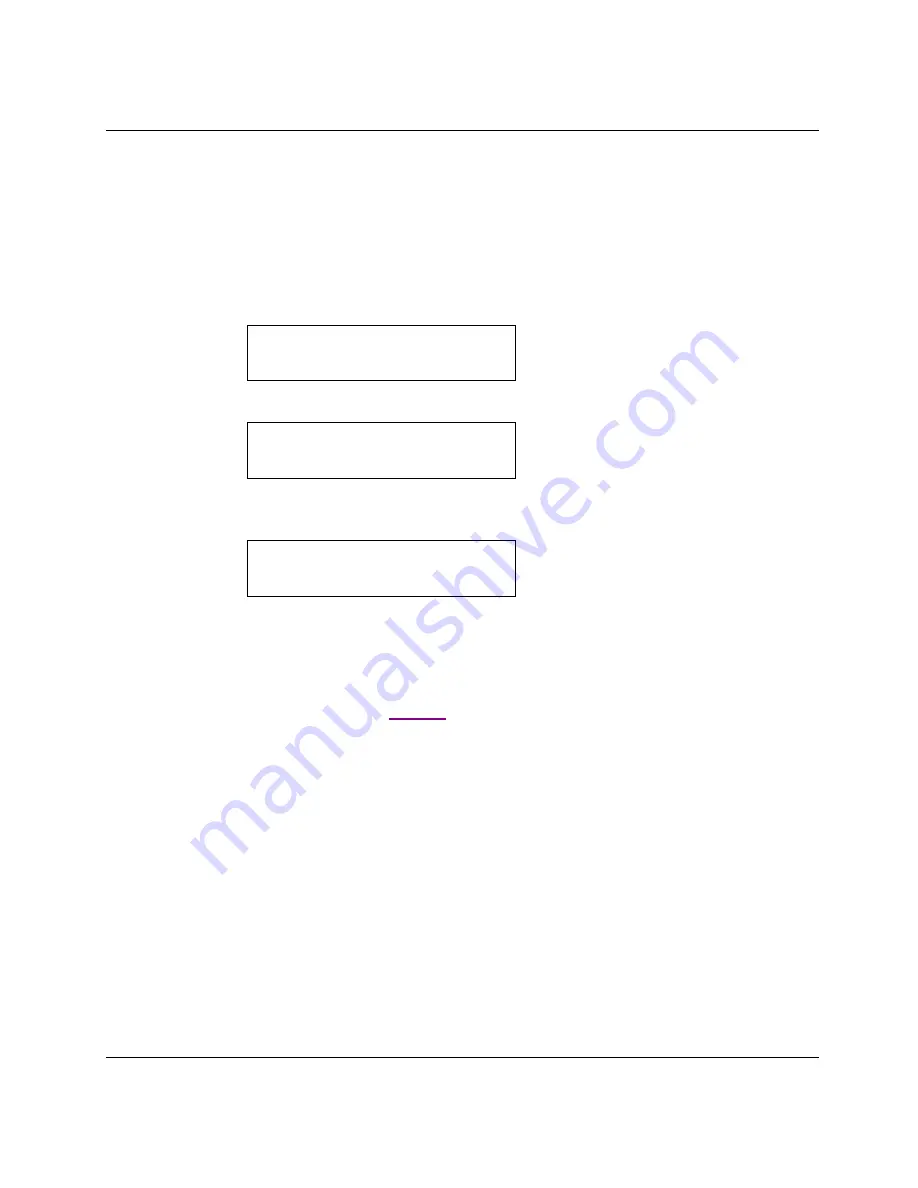
Kurz Instruments Inc.
8/18/2010
360209-B Rev. B
B-series Operation
B - 2
Power-On Sequence
For units with the optional LCD display, the following screens will be displayed during
Power On:
1.
The LCD green back light will turn on
2.
The screen will momentarily display
KURZ INSTRUMENTS
DISP DRIVER V4.X
3.
It will clear, then show:
FIRMWARE VERSION
MFT-B VER 2.XX
If the meter supports HART communication the Power Up screen will show:
FIRMWARE VERSION
MFT-B VER H2.XX
4.
The
Run Mode
screen will be displayed
The analog output becomes active as soon as
Run Mode
is reached which takes about
20 seconds for the whole boot process under flow. For a full description of this and flow
rate dependent boot times see this
. The parameters to configure or setup the
mass flow transmitter are accessible via the keypad and 2x16 LCD. The next section
provides a general overview to navigate the menu system using the 20-key keypad and
the 2x16 character LCD display.
Overview of the User Interface
The Kurz Instruments MFT-B series flow meter has a 2 line, 16 character LCD display
and a 20-key keypad through which the user can interface with the onboard menu
system. The primary keys on the keypad used to navigate the menu system are the
P,
D, L, E,
and
H
keys. The remaining keys are primarily used for data entry.
There are five operational modes for the flow meter. They are:
Run Mode















