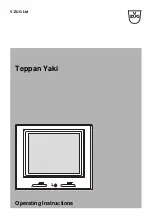EWIF 457.1
15
Cleaning and Care
You should carefully read this chapter before you use your appliance the first
time. If cleaned correctly and looked after regularly the appliance will remain
beautiful and clean for many years.
[
Sugar and food containing sugar (e. g. marmalade) and melted plastic
must immediately be removed with the cleaning scraper from the hot
cooking surface otherwise the surface can be destroyed when cooling
down.
[
Do not, under any circumstances, use steam or pressure cleaning
machines to clean the appliance! Damage caused to your appliance by
cleaning it this way can make it
lethally dangerous
.
[
Risk of burning!
Make sure the appliance has cooled down before
cleaning.
[
Please follow the instructions provided with the cleaning agents you plan
to use.
F
Residues of cleaning agents can cause discolouring the next time you
switch it on. Cloths and sponges which are used for the cleaning of other
surfaces can cause discolouring.
F
Cleaning the glass ceramic surfaces with a cleaning agent protects them
of discolouring, and reduces the danger of damage through sugar and often
can remove discolouring or stains.
Clean the oven each time you use it.
First remove heavy dirt and food residues with the cleaning scraper when the
cooking surface is still warm.
Dirt left will burn into the surface next time you use it. These burned on
residues can sometimes be impossible to remove completely.
To clean an oven that is not very dirty, use a damp cloth, a soft brush or a
soft sponge and a weak solution of detergent and warm water. Always rinse
the surfaces with cold water to remove all traces of detergent. Detergent
residues can cause discoloration and blotches. Wipe dry afterwards.
F
VSR O-FIX-C is perfect for the cleaning of glass ceramic. This cleaning
powder is available from KÜPPERSBUSCH Customer service.
Do not use any
- aggressive or bleaching cleaning agents containing for example active
oxygen, chlorine or corrosive components.
- abrasive cleaning or scouring agents, such as steel wool, soap-impregnated
steel wool, stiff brushes, metal or plastic sponges or any similar cleaners
with an abrasive surface.
Removing fat and grease deposits
First, soak any heavy deposits to loosen them. A wet cloth is ideal. This will
make them easier to remove later.
Information about the cleaning scraper
[
Caution! Risk of cutting! The blade of the cleaning scraper is very sharp!
Always hold the cleaning scraper flat to the surface
and push the grease away from you
[
Do not scratch the surface with the edge of
the scraper and take care not to damage the
sealing with the edge.
[
Do not use the cleaning scraper in the bulge as otherwise it will scratch
the surface.
What to do if trouble occurs
[
Repairs must be carried out by a qualified service engineer!
But there are some problems that you can fix yourself. You should first check
that you are using the oven correctly. Repairs during the guarantee period are
chargeable, if they are caused by user error or non-observance of the following
instructions:
What is to be done if…
... one sensor or more does not react to touching?
Possible cause:
The sensors constantly adapt in sensitivity to ambient
conditions. Unfavourable conditions such as e.g. if you lean against them
for a lengthy period, may cause then not to react for several minutes.
Wait for about 15 minutes or pull the relevant fuse and then re-insert it. Repeat this
procedure if necessary!
The keys have adapted and now react to touch again.
... one or more sensors don’t react to touch despite repeating this
procedure?
Possible cause: Faulty sensor key or component.
If you’ve repeated the procedure and the keys still don’t react, pull the fuse again
and then contact our Customer Service.
Model identification plate
Should you need to contact Customer service or order spare parts, always
quote the information printed on the model identification plate. You can find
these numbers on the rating label or on page 1 of the Operating Instructions
Fault
Cause
Remedy
Displays are dark,
wok does not become
hot.
Plug or household fuse
defective ?
Check or replace plug or fuse.
Not possible to switch
off the appliance.
Electronic component
defective.
Remove wok from the hob
switch off the fuse, call
Customer service.
LED display for cooking
setting does not come
on or only partially.
LED display defective.
Call Customer service.
Risk of burning, as the
temperature warning is not
guaranteed.
Flashing of the cooking
setting display.
Overheating of the
electronics
Wait until hob cools down.
in the display, wok
does not become hot.
Unsuitable wok, pan
recognition has blocked the
hob.
Use only KÜPPERSBUSCH acc.
No. 760 oder 761.
See “The induction hob“ on
page 13.
Wok does not become
hot.
Sensor-lock not
deactivated?
Deactivate sensor-lock.
See page 14.
Cooling of the induction
element overloaded -
Flashing of the cooking
setting display
Allow appliance to cool down.
If this occurs more frequently
wrong installation – call
Customer Service.
E
in the display.
Electronics error
Call Customer service.
Sensors do not react to
touch.
Pots, wet cleaning cloths
etc. in control area.
Clear away, clean and dry the
glass in the control area.
Sensors have change their
setting of sensitivity.
(See ”„What is to be done if…“
in this chapter.