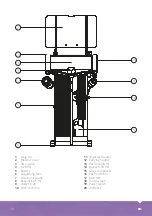50
EN
1
1
1
2
2
2
3
3
5
6
4
4
5
Delete entry
Tap on the entry in the
observation list
(1)
and tap on
Delete. (2)
. A message
appears indicating that the entry can only
be deleted from the list but not from the
video.
Tap on OK.
Enter bend
Tap on
Bend (1)
. Adjust the
angle (2)
by
tapping on the arrows. Mark the position
on the
clock (3)
and save a
photo (4)
if
necessary.
Tap on
OK (5)
.
Enter branch
Tap on
Branch (1)
. Determine the
angle
(2)
and the
diameter (3)
by tapping
on the arrows. Mark the position on
the
clock (3)
and save a
photo (5)
if
necessary.
Tap on
OK (5)
.