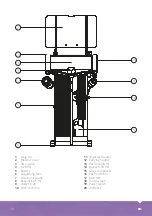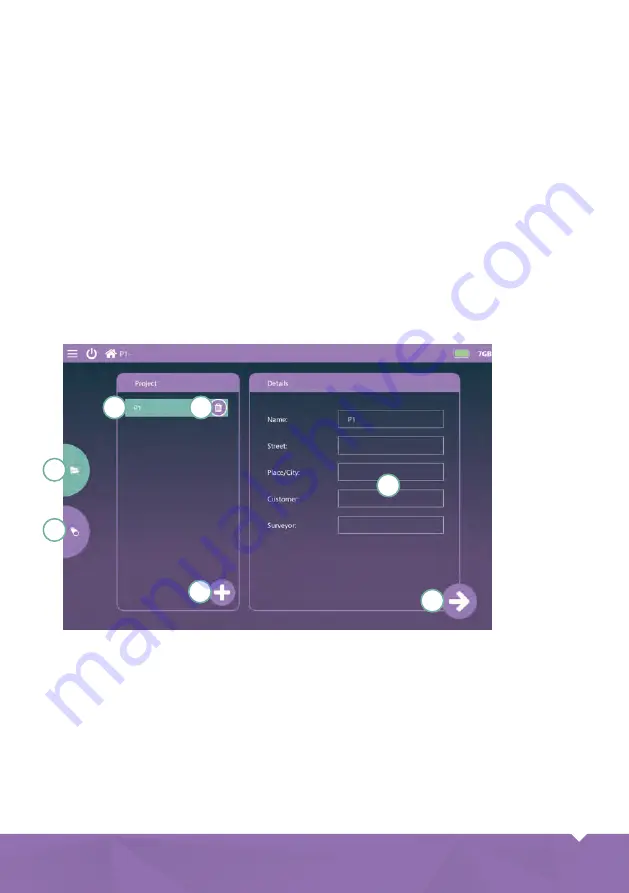
46
EN
1
7
3
2
6
4
5
Projects
Create project
To create a project, tap on
Project (1)
and then on
New (2)
. Enter a name. If required, you
can define further
properties (3)
.
Select project
In order to view or continue a project, you first have to select it. Tap
Project (1)
and on the
desired project in the list (4).
Delete project
Tap on
Project (1)
and select the desired project from the list. Tap on
Delete (5)
and confirm
the message with OK.
Create pipe
Tap on
Next (6)
or on
Pipe (7)
to switch to the pipe management.