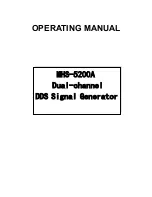ES
ES
7
8
Buscar
A-Z
A-Z
Comenzar.
Pausar.
Configuración: configure o vea la información del robot de cocina, incluidos:
la señal wifi, la versión del sistema, el idioma, el registro, etc.
Imágenes de la página de inicio.
Tiempo: 3 (Intervalo: 2-4) minutos
Temperatura: 000 (Intervalo: 000-37) °C
Velocidad: 1 (Intervalo: 1-2)
Tiempo: 20 (Intervalo: 1-60) minutos
Flujo de vapor: rápido, medio y lento
La cuenta atrás comienza a partir de 95 °C
Temperatura: 100 (Intervalo: 60-100) °C
Tiempo: 60 (Intervalo: 10-90) minutos
Temperatura: 100 (Intervalo: 60-100) °C
Velocidad: 1 (Intervalo: 1-3)
Tiempo: 10 s (Intervalo:10 s-4 m)
Velocidad: 6 (Intervalo: 1-12)
Picar, Cortar, Rebanar...
Tiempo: 30 (Intervalo: 10-60) segundos
Velocidad: 4 (Intervalo: 4-7)
Máx.: 5 kg
Intervalo de 5 g.
Tiempo: 60 s
Velocidad: 12
Pulse o pulse el botón y suéltelo para detener la unidad
Peso en los extremos
Peso
Ordenar
WELCOME
Thank you for choosing our cooking robot. Before using the appliance, and to ensure the best use, carefully read these
instructions.
The safety precautions enclosed herein reduce the risk of death, injury and electrical shock when correctly adhered to.
Keep the manual in a safe place for future reference, along with the completed warranty card, purchase receipt and
package. If applicable, pass these instructions on to the next owner of the appliance. Always follow basic safety
precautions and accident prevention measures when using an electrical appliance. We assume no liability for customer
failing to comply with these requirements.
SAFETY INSTRUCTIONS
When using any electrical appliance, basic safety precautions should always be observed.
• Switch off the appliance and disconnect from supply before changing accessories or touching any moving parts while
the appliance is in use.
• Keep body parts, jewelry and loose clothing away from moving parts and fitted tools/attachments.
• Always remove the blade before pouring contents from the bowl.
• Keep hands and utensils out of the bowl whilst connected to the power supply.
• Never use a damaged appliance. Get it checked or repaired.
• Do not exceed the maximum fill level marked on the inside of the bowl.
• Never let the power unit, cord or plug get wet.
• Be careful when handling or touching any part of the appliance when being used in the cook mode or after cooking. In
particular the bowl, lid and tools as they will remain HOT long after the appliance has been switched off.
• Use the handles to remove and carry the bowl. Use oven mitts when handling the hot bowl and hot tools.
• The bottom of the bowl will remain hot long after the heating has stopped. Use caution when handling, and use a
surface protection mat when placing the bowl on heat sensitive surfaces.
• Be careful of steam escaping from the bowl particularly when removing the lid or filler cap.
• Do not remove the lid or filler cap whilst liquid is boiling.
• Always close the filler cap when using the chopping function.
• Only use the bowl and tools supplied with this appliance. Never use the bowl with any other heat source.
• Never operate the appliance in the cook mode with the bowl empty.
• Do not use the blender lid to operate the processor. This appliance will be damaged and may cause injury if the
interlock mechanism is subjected to excessive force.
• When using this appliance ensure it is positioned on a leveled surface away from the edge. Do not position below
overhanging cupboards.
• For the correct and safe operation ensure that the bowl base and temperature sensors are clean and dry before
cooking.
CAUTION: In order to avoid a hazard due to inadvertent resetting of the thermal cut-out, this appliance must not be
supplied through an external switching device, such as a timer, or connected to a circuit that is regularly switched on
and off by the utility.
• Always ensure food is thoroughly cooked and is piping hot before eating.
• Food should be eaten shortly after cooking or allowed to cool quickly and then refrigerated as soon as possible. •
Misuse of your appliance can result in injury.
• Appliances can be used by persons with reduced physical, sensory or mental capabilities or lack of experience and
knowledge if they have been given supervision or instruction concerning use of the appliance in a safe way and if they
understand the hazards involved.
• Children shall not play with the appliance.
• This appliance shall not be used by children. Keep the appliance and its cord out of reach of children. Never let the cord
hang down where a child could grab it.
Warning: Be careful when handing the sharp cutting blades, emptying the bowl and during cleaning.
• Always disconnect the appliance from the supply when; unattended and before assembly, disassembly or cleaning.
• If the supply cable is damaged, it must be replaced with a special cable which is available at the manufacturer or its
service agent in order to avoid a hazard.
• Only use the appliance for its intended domestic use. We will not accept any liability as a result of improper use, or
failure to comply with these instructions.
• The maximum capacity for blending is 2.3 l. Full capacity is 3.5 l.
• Be careful if hot liquid is poured into the food processor or blender as it can be ejected out of the appliance due to a
sudden steaming.
• The appliance is only to be used with the stand provided.
• The appliance is for household and indoor use only.
• Avoid spillage on the connector.
• Do not disassemble the base of the cup (including handle enclosure), it’s not for user maintenance.
• Surfaces are liable to get hot during use.
• For how to clean the surfaces in contact with food please refer the paragraph of Care and Cleaning.
CAUTION: Ensure that the appliance is switched off before removing it from the stand.
Before plugging in
Make sure your electricity supply is the same as the one shown on the bottom of your appliance.
WARNING: THIS APPLIANCE MUST BE EARTHED.
ADVERTENCIA: ESTE APARATO DEBE ESTAR CONECTADO A TIERRA.
PARTS LIST
1. Filler cap
2. Blender Lid
3. Blender lid seal
4. Whisk
5. Stir paddle
6. Blade
7. Steam basket
8. Blender jug
9. Main switch
10. Power cord
11. Base unit
12. Display screen
13. Knob
14. Pusher
15. FP lid
16. Seal for FP lid
17. Slicer/shred disc
18. Driving shaft
19. Spatula
20. Measuring cup
21. Lid for steamer basket
22. Steamer basket, shallow
23. Steamer basket, deep
24. Seal of deep steamer basket
DISPLAY SCREEN
1. Setup Button
2. Temperature Button 3. Timer Button
4. Speed Button
5. Stop Button
6. Interface shift dZot
7. Star/Pause Button
AUTO PROGRAMS
1. Home Button
2. Function Button
TO SET-UP BEFORE USE
1. Place the drive shaft correctly locked into the jug.
2. Insert the Jug into the Main Unit. Press down firmly to lock into place.
3. Choose difference accessories for difference cooking purpose.
4. Add the ingredients or water to the jug. If need food processor function. Then you need to attach food processor lid and
put ingredients directly through food dispenser.
5. Attach the Blender lid, or FP lid or Steamer.
6. Plug your Powercord into the main base. Switch on.
7. Click pictos of temp/time/speed. Use your finger to slide or rotate the knob to set the paramters. Click min or
sec on time picto to set corresponding parameters. Click to shift between clockwise and reverse.
8. After parameters are set, click or press knob to start work. Click or press knob to pause or click
or long press knob to stop.
9. Slide right or click the right dot in the red circle to enter into auto program interface. Click or the middle
dot in the red circle to home page/DIY interface.
10. Click pictos on auto programs interface to enter corresponding working interface. Set parameters as per step
7~8. Click to exit.
11. Slide left or click left dot in the red circle to enter into recipe interface. Click or the middle dot in the red
circle to home page/DIY interface.
12. Click the recipe picture to enter specific recipe interface. Click Ingredient/Cooking step/Chefs tips/accessories used
for cooking guidance. Click to start. Click for favorite collections.
13. Each recipe has preset parameters. Adjust parameters as per step 7/8. Click to start step by step. Click to
check the related information of recipe.
14. After cooking finished, Screen will shows end interface. Click OK or Press knob to exit
15. Accessories which can put into dishwasher. 16. Clean the main unit.
CONTROL PANEL OVERVIEW
ICONO
FUNCIÓN
Visualización del parámetro de temperatura establecido.
Intervalo de temperatura: 37-120 °C.
Después de 37 °C, 40 °C con intervalos de 5 °C.
Temperatura de los alimentos/ingredientes después de 37 °C, 40 °C, con intervalos de 5 °C.
Imagen de un bol: indica que el bol se ha colocado en su lugar o se mostrará en rojo para recordar que el bol
no se ha colocado correctamente.
000
Amasar
Vapor
Fuego
lento
Hervir
Procesador
Alimentos
Picar
Turbo
Peso
TARA
END
000
ºC
Paso de elaboración
Recomendaciones del chef
Ver la información de la receta, incluyendo
Imagen de los ingredientes
Salir
Incluida la colección de favoritos y el historial.
Colección de favoritos
ICONO
FUNCIÓN
Más
AJUSTES
Ajuste del tiempo
1. Time range: 0-90 min.
2. Hagaclic en ,haga clic en min(minutos)o sec(segundos),y deslice la imagen o gire el botón para establecer el tiempo.
Ajuste de la temperatura
1. Intervalo de temperatura: 37 a 120 °C con un intervalo de 5 oC.
2. Haga clic en deslice la imagen o gire el botón para establecer la temperatura.
Ajuste de la velocidad
1. Intervalo de velocidad: 0-12.
2. Haga clic en deslice la imagen o gire el botón para establecer la velocidad. Haga clic en , cambie a y establezca la
velocidad en 1-3.
• Velocidad 1-3
• Velocidad 1-4
• Velocidad 1-12
Inicio, pausa y parada
• Comenzar
• Pausar
• Detener
Durante el modo de espera, las luces blanca, verde y roja parpadean. La luz roja situada debajo del botón se enciende
cuando la temperatura es mayor de 60 °C y la luz verde cuando la temperatura es inferior a 60 °C en cualquier modo de
funcionamiento.
USO RECOMENDADO
DESCRIPCIÓN GENERAL DE LOS ACCESORIOS
Summary of Contents for EASYCHEF Touch 9000
Page 2: ...Reinventa la forma de cocinar Te lo hacemos f cil...
Page 16: ...ES ES 7 8...