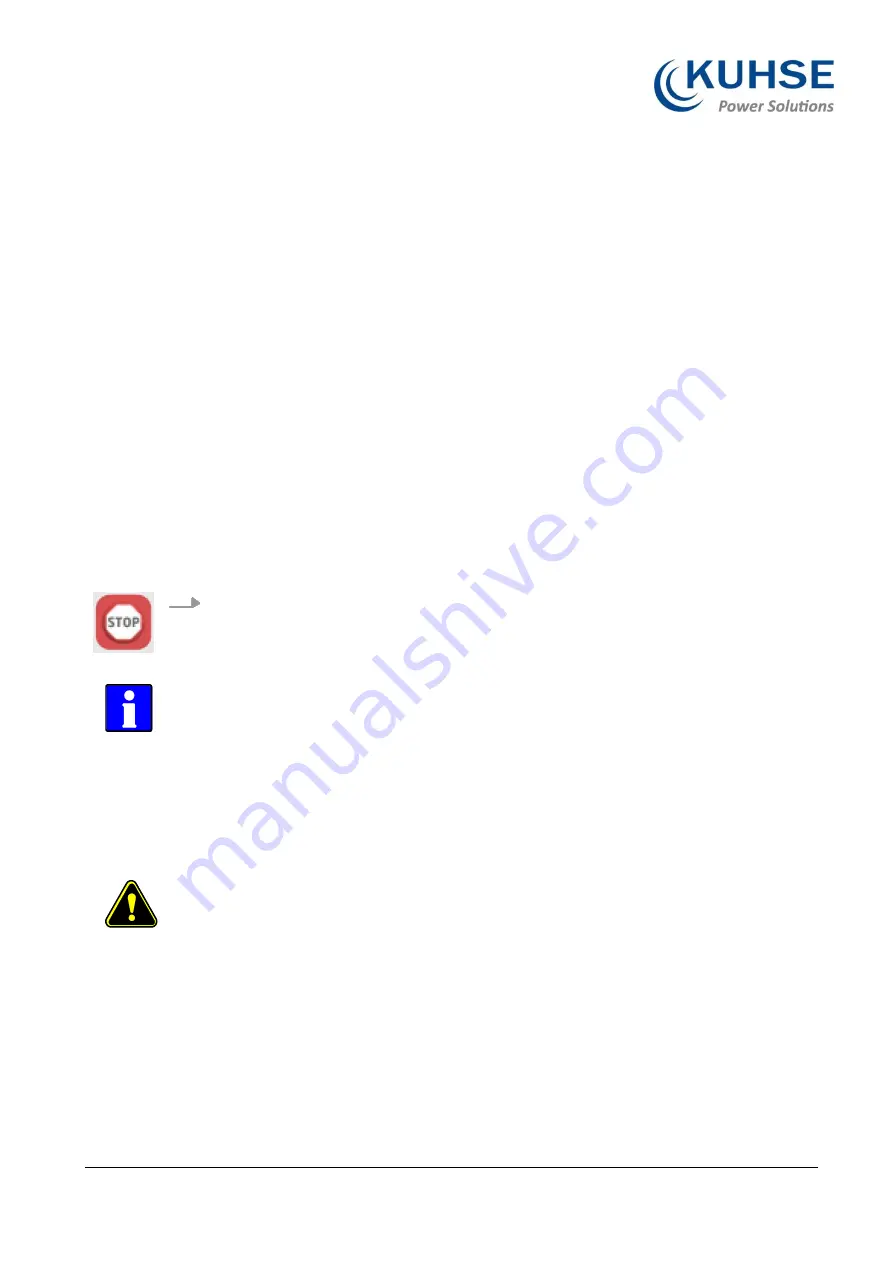
User Manual
KEA 320 / KEA 320 RP
BA-KEA 320 / KEA 320 RP_EN Version 03
Date: 16.Sep.2020
Page 15 of 21
4.2
Change Operating Modes
Startup
The genset controls starts in the operating mode defined by parameter 1795 [Startup in mode]. Refer to
Chapter 4.4.5.1 “Configure Operation Modes” on page 306 for details.
Select Operation Mode
Operation modes can be selected via
front panel buttons (plastic housing variant or Remote Panel RP 300 or VNC client),
HMI configuration (plastic housing variant or Remote Panel RP 300 or VNC client),
remote settings via interfaces, or
ToolKit
The following chapters describe the manually front panel access.
4.2.1
Operating Mode STOP
Usage
Use the STOP button to activate operating mode STOP.
Observe the notes on the system's reaction upon activation of operating mode
STOP as listed below.
STOP LED is illuminated at the front panel; ToolKit home page shows STOP icon left beside the prime mover.
System reaction
In operating mode STOP neither the engine nor the GCB can be operated. Dependent on the application mode
the power circuit breakers cannot be operated.
CAUTION!
Hazards due to improper use of operating mode STOP
Selecting the operating mode STOP is not the same as an EMERGENCY STOP.
In some cases the KEA will perform additional logic functions, such as an
engine cool down period, before the engine is stopped.
-
For emergency stop functionality use an EMERGENCY STOP discrete
input, programmed as an F class alarm.
If the operating mode STOP is selected while the engine was already stopped the following applies:
The GCB will not be closed.





















