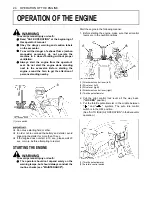13
CHECKS BEFORE START
A
If you have any question, consult your local KUBOTA
Dealer.
B
Setting the Clock
1. Turn the starter key to the
"RUN"
position.
2. Press the switch 1 to make the log record/periodic
check/clock set screen appear.
3. Press the switch 2 twice to move the cursor into
position. Then press the save switch 5 to make the
following screen appear. By pressing the switch 4, the
year, month, day, hour and minute will be selected in
this order. Select an item to readjust.
Press the switch (Switch 2) and the numeric setting will
be smaller.
Press the switch (Switch 3) and the numeric setting will
be larger.
Hold down the or switch, and the numeric setting will
change quickly.
Press the switch (Switch 4), and the year, month, day,
hour and minute will be selected in this order.
4. Save the new setting with the
switch (Switch 5).
Press this switch 5 again to set the clock.
User settings
(1) Starter switch
(A) STOP
(B) RUN
(C) START
(1) Switch 1
(2) Switch 5
(3) Cursor
(4) Switch 2 and 3
(5) Switch 4
(1) Switch 5
(2) Switch 2
(3) Switch 3
(4) Switch 4
(1) Switch 5
Summary of Contents for U35-4
Page 16: ...SAFE OPERATION 8 6 DANGER WARNING AND CAUTION LABELS ...
Page 17: ... 9 SAFE OPERATION ...
Page 18: ...SAFE OPERATION 10 ...
Page 19: ... 11 SAFE OPERATION ...
Page 20: ...SAFE OPERATION 12 ...
Page 21: ... 13 SAFE OPERATION ...
Page 24: ...DEALER SERVICE 2 1 Engine serial No ...
Page 66: ...44 EXCAVATOR OPERATION ...
Page 114: ...92 LIFTING CAPACITY ...
Page 115: ...93 LIFTING CAPACITY ...