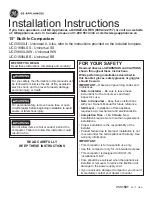1. Key switch
(A) Off
(B) On
(C) Preheat
(D) Start
2. Tilt lever [BX2380 and BX2680]
Adjust the steering wheel to proper position. To adjust
the steering wheel, pull the tilt lever.
(1) Tilt lever
3. Head light switch
To turn on the head lights, turn the head-light-switch
clockwise. To turn off the head lights, turn the head-
light-switch counterclockwise.
(1) Head light switch
(A) On
(B) Off
4. Hazard light switch
1. When pressing the hazard-light-switch, the hazard
lights flash along with the indicator on the
instrument panel.
2. When pressing the hazard-light-switch again, the
hazard lights turn off.
NOTE :
• The hazard-light-switch is operative when the
key switch is only on position.
(1) Hazard light switch
(A) Push on-off
5. Turn signal light switch
To indicate a right turn, turn the turn-signal-light-switch
clockwise.
To indicate a left turn, turn the turn-signal-light-switch
counterclockwise.
When the left or right turn signal is activated in
combination with the hazard lights, the indicated turning
light will flash and the other light will stay on.
NOTE :
• Be sure to return the turn-signal-light-switch to
center position after turning.
INSTRUMENT PANEL AND CONTROLS
INSTRUMENT PANEL, SWITCHES, AND HAND CONTROLS
28
BX1880, BX2380, BX2680
Summary of Contents for BX1880-AU
Page 15: ...SAFETY LABELS SAFE OPERATION BX1880 BX2380 BX2680 11 ...
Page 16: ...SAFE OPERATION 12 BX1880 BX2380 BX2680 ...
Page 17: ...SAFE OPERATION BX1880 BX2380 BX2680 13 ...
Page 18: ...SAFE OPERATION 14 BX1880 BX2380 BX2680 ...
Page 20: ...SAFE OPERATION 16 BX1880 BX2380 BX2680 ...
Page 62: ... 1 Hitch 3 POINT HITCH AND DRAWBAR 58 BX1880 BX2380 BX2680 ...