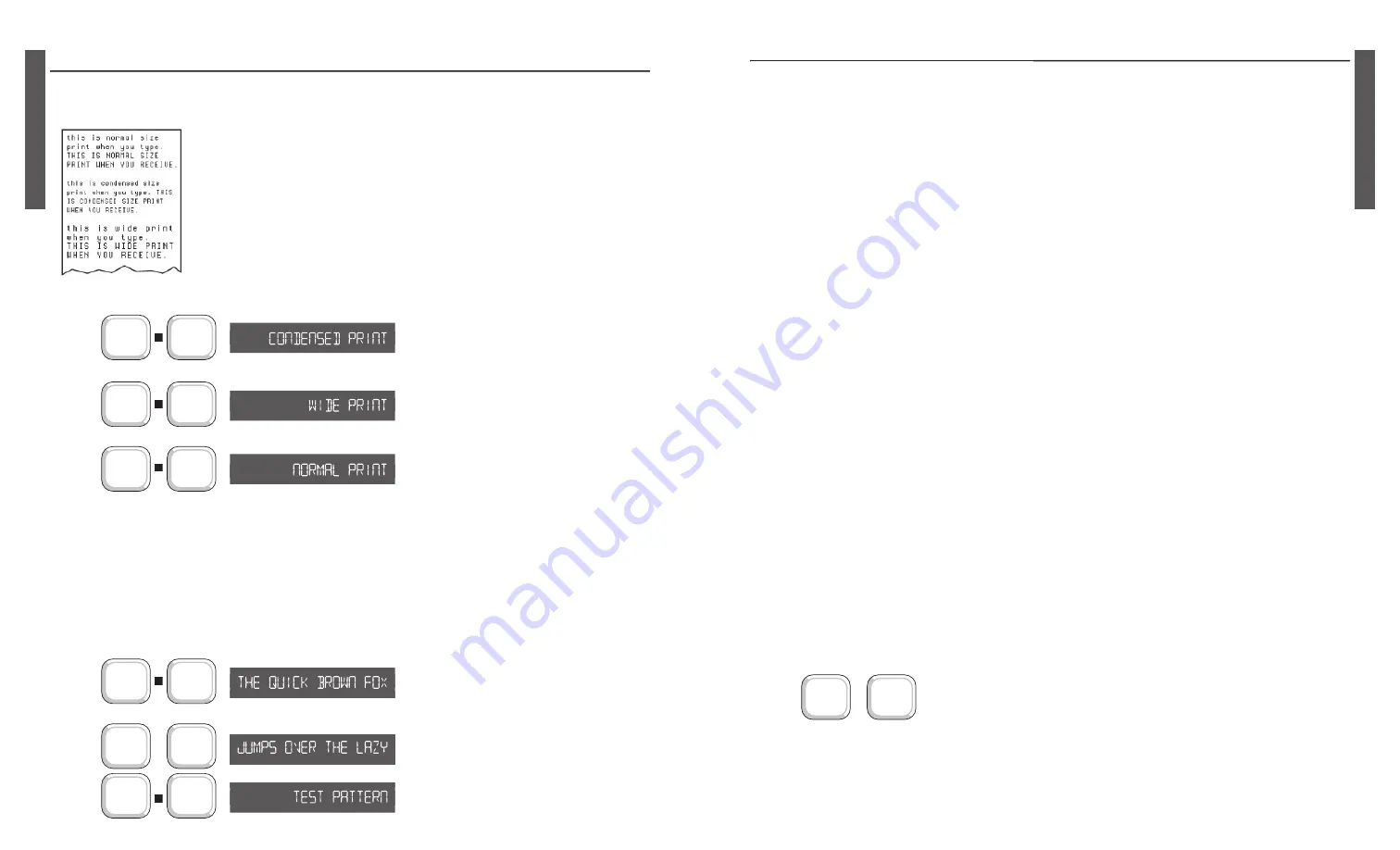
II. USING YOUR PORTAPRINTER (CONT.)
CALL PROGRESS (Porta Printer 2000D)
When placing a call using your Porta Printer 2000D keyboard dialing feature, the status
of your call will automatically appear across the display screen. With this feature, the
words “dial tone”, “ringing”, “answering”, or “busy” will appear on the display screen
so you know what is happening on the telephone line.
TELEPHONE CONVERSATIONS
1. When someone answer s your TDD call with his/her TDD, the person’s response
will end with GA (Go Ahead). You now type back. Pressing the [GA] key is like
saying, “Okay, it’s your turn to talk now.”
2. When both people are ready to hang up, press the [SK] key (instead of [GA])
or GA to SK. This means “Stop Keying.” When both have typed SK the
conversation is fi nished. Hang up the telephone by putting the handset back on
the phone. Turn the power switch off.
TO ANSWER A TDD CALL
1. Turn the Power Switch ON.
• The Power Light glows red.
• “KROWN PP2000D” is displayed.
2. Place your telephone handset fi rmly into the acoustic cups with the cord to the LEFT.
3. Type an answer message.
• Example: “AMY HERE, GA”
4. When both people have fi nished the conversation, place your telephone
handset back on the phone.
5. Turn your Memory Printer OFF.
AUTO ALERT TONE
1. The Porta Printer 2000 will automatically send out a TDD tone when the unit is
turned on. This tone will be send continuously until you hit a key, or a valid
TDD character is recieved.
2. In direct connect (PP2000D), the auto alert tone will be sent out either at
power up or after a call has been answered.
PRINTER ON/OFF (PP2000DLD)
Turn printer ON and OFF.
II. USING YOUR PORTAPRINTER (CONT.)
CTRL
P
+
10
V. MULTI-WIDE PRINTING FEATURE
The Multi-Wide printing feature of your Porta Printer allows you to select three sizes of
letters and numbers that are printed on your TTY. These three sizes are:
Normal:
20 characters/line
Condensed: 24 characters/line. These characters are a little smaller than
the Normal-Size characters. They may be used if you wish
to save paper by printing smaller characters.
Wide:
12 characters/line. These characters are very large and bold
and are useful for people who have diffi culty reading the
Normal-Size characters.
PRESS:
To select Condensed Print, press and hold the [CTRL] key and press [C].
is display.
is display.
To select Wide Print, press and hold the [CTRL] key and press [W].
is displayed.
is displayed.
To select Normal Print, press and hold the [CTRL] key and press [N]
is displayed.
is displayed.
NOTE: When the Porta Printer with the Multi-Wide printing feature prints in ASCII, the print will always be condensed
Print. The Porta Printer will remember the print width that you selected. For example, if you select Condensed Print
and then turn your Porta Printer off, your Porta Printer will be in Condensed Print mode when you turn it on again.
If you have the Porta Printer with large display (PP2000DLVD) and want to turn on/off
the printer, press [CTRL] + [P].
TEST MESSAGE
A test message is built into the Porta Printer (PP2000D) to use when testing the printer
on the machine. To test the printer:
The test message is displayed
The test message is displayed
and printed.
and printed.
To end the test message.
The Multi-Wide test message
The Multi-Wide test message
will now print.
will now print.
C
CTRL
is display.
is display.
W
CTRL
is displayed.
is displayed.
N
CTRL
+
is displayed.
is displayed.
Q
CTRL
The test message is displayed
The test message is displayed
9
CTRL
+
T
CTRL
will now print.
will now print.
17
POR
TAPRINTER
POR
TAPRINTER
























