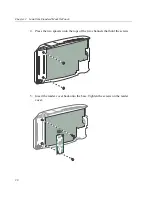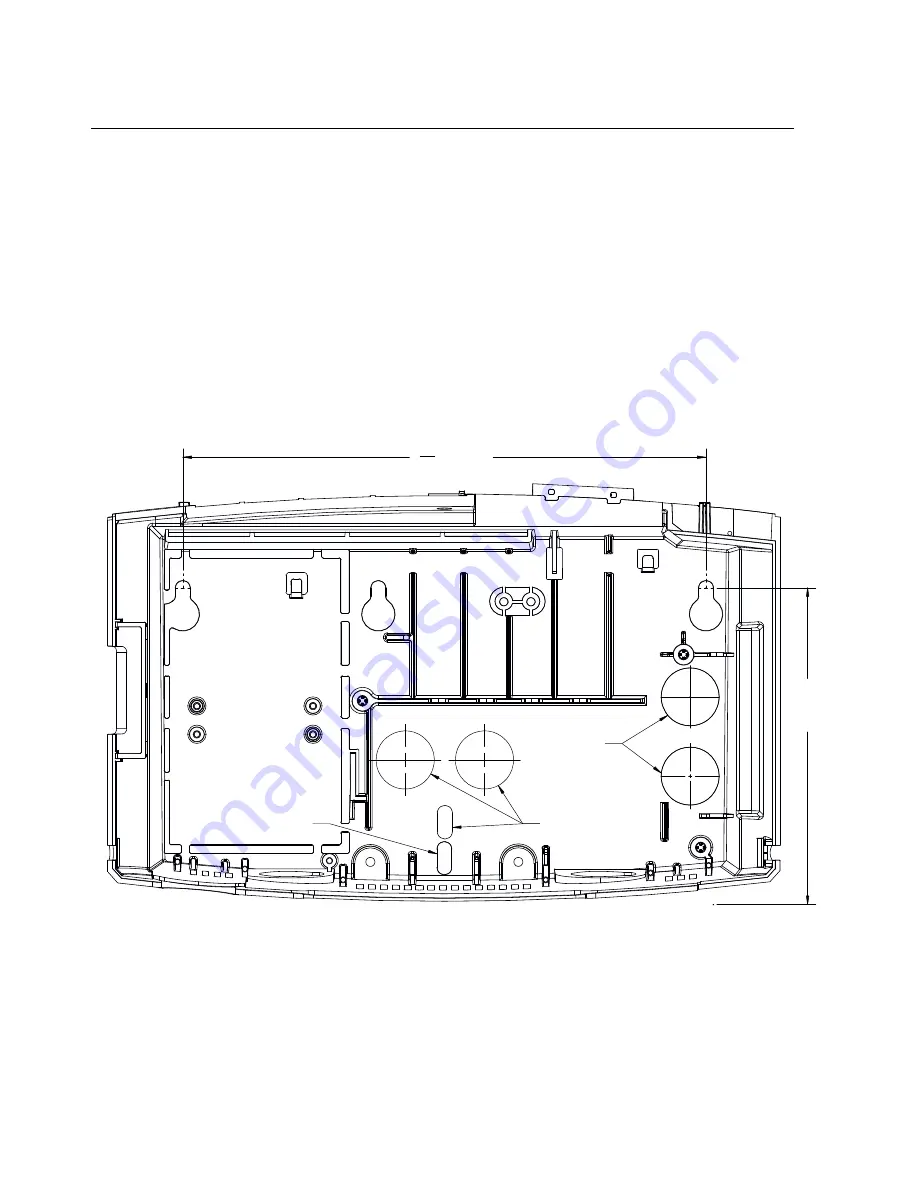
Chapter 2 Install the Standard Model InTouch
24
Mark insertion points for the base
To mark areas on the wall where you will install the device, use the mounting
template or the base of the device.
Use the mounting template
The mounting template is printed on a sheet of paper that is included with your
InTouch kit. Use that template to mark the areas of the wall where you plan to
install the InTouch.
7
13
16 " [198mm]
46 1/2"
[1181mm]
TO
FLOOR
STANDARD
SLIM PROFILE
STANDARD
PART NUMBER 4704549-003 REV-C
Summary of Contents for InTouch 9100 Slim Profile
Page 9: ...Chapter 1 Before You Install the InTouch ...
Page 21: ...Chapter 2 Install the Standard Model InTouch ...
Page 50: ...Chapter 2 Install the Standard Model InTouch 50 c Tighten both screws ...
Page 60: ...Chapter 2 Install the Standard Model InTouch 60 ...
Page 61: ...Chapter 3 Install the Slim Profile InTouch ...
Page 75: ...Step 6 Secure the cables with the strain relief clip 75 ...
Page 84: ...Chapter 3 Install the Slim Profile InTouch 84 ...
Page 85: ...Chapter 4 Troubleshooting and Preventive Maintenance ...
Page 94: ...Chapter 4 Troubleshooting and Preventive Maintenance 94 ...
Page 95: ...Appendix A Replace a Series 4000 Device with the InTouch ...