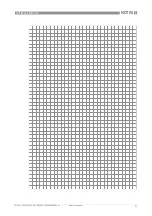ELECTRICAL CONNECTIONS
3
19
OPTIWAVE 5200 C/F
www.krohne.com
09/2014 - 4001906103 - AD IECEX OPTIWAVE 5200 R03 en
Equipment needed (not supplied)
•
2.5 mm Allen wrench.
•
De-energize the circuit.
•
After the time given in the table that follows, remove the cover stop
1
.
i
Use a 2.5 mm Allen wrench.
•
Remove the terminal compartment cover
2
.
Ex d ia- or Ex ia tb-approved devices:
Time for the internal temperature of the housing to decrease to a safe level
3.2.2 How to close the terminal compartment
Ex i applications
•
Attach the terminal compartment cover
2
. Turn the terminal compartment cover carefully to
prevent damage to the thread and the gasket.
•
Make sure that the terminal compartment cover is tight.
Ex d / Ex t applications
•
Attach the terminal compartment cover
2
. Turn the terminal compartment cover carefully to
prevent damage to the thread and the gasket.
•
Make sure that the terminal compartment cover is tight.
•
Use a 2.5 mm Allen wrench to attach the cover stop
1
.
•
Make sure that the cover stop
1
screw is tight.
INFORMATION!
Ex i applications
Ex i applications
Ex i applications
Ex i applications
If you remove the terminal compartment cover, the device has a degree of ingress protection
IP 20.
WARNING!
Ex d / Ex t applications
Ex d / Ex t applications
Ex d / Ex t applications
Ex d / Ex t applications
Do not remove the terminal compartment cover while the electrical power is connected.
Temperature class
Time for the internal temperature of the housing to
decrease to a safe level
[minutes]
T6, T5
10
T4, T3, T2
Not necessary
DANGER!
Ex d / Ex t applications
Ex d / Ex t applications
Ex d / Ex t applications
Ex d / Ex t applications
Make sure that the terminal compartment is correctly sealed. An explosion can cause death or
injury to personnel and/or damage to equipment. Obey the instructions that follow: