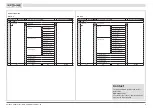2
CAUTION!
If there is excessive vibration in the process pipework, you must isolate the meter from its
mounting. It is recommended that you place an insert made from rubber (or similar material)
between the meter body, or pipework, and the mounting clamp or
fi
xing point. For more
information, contact the manufacturer.
Danger:
• Turn
o
ff
the power supply before working on electrical connections.
•
Check the voltage data on the nameplate
•
Observe national regulations for electrical installations
•
The device MUST be grounded in accordance with regulations to protect personnel
against electric shock
Vibration from pumps and other equipment in the process line can have an e
ff
ect on the meter that, in
some situations, can cause damage. Damage is most likely to occur if the meter has hygienic
connections and the level of vibration is excessive.
Excessive vibration
2 Electrical connections
Compact
Procedure
1. Unscrew the housing cover
1
2. Open the touch guard
2
3. Put the electrical cable through the related
cable gland
4. Connect the electrical wires
3
5. Close the touch guard
2
6. Put the signal cable/s through the related cable
gland/s
7. Connect the signal cables
4
8. Replace the housing cover and tighten it with
your hand
5
.
Remote
Signal cable preparation
The signal cable is made up of
fi
ve (twisted) pairs of cables. Each pair also has a drain wire and the
three wires are covered in a foil wrap. The
fi
ve cable pairs are covered in an outer foil wrap and a braided
screen. The complete cable is protected by a PVC outer sheath
1
Outer Sheath
2
Braided screen
3
Outer foil wrap
4
Foil wrap
5
Cable pairs
6
Drain wires
Strip back all the foil wraps and discard them. Unwrap the braided screen so that it can be twisted to form
a connection underneath the earth clamp. Bend all
fi
ve drain wires back and twist them together with the
braided screen.
It is important that ALL
fi
ve drain wires AND the braided screen form part of the shielding.
MFC 400 Remote
Wall mount
Field mount
The label (above) on the inside of the terminal
compartment lid, gives information about out-
put connections.
04/2020 - 4008121701- QS-OPTIMASS 1400-R01- en