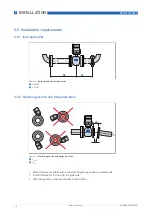OPERATION
6
23
OPTIFLUX 2070
www.krohne.com
04/2008 • 4000243601
•
Remove the blue protection cap
•
Remove the 4 Allen keys (4 mm)
•
Remove the cover
•
Press both keys together with the reset button for 6 seconds as shown in the graph below
•
Use a small screwdriver for the reset button
•
Display starts with the menu, beginning with menu no. 12
•
Go to menu no. 13 and change 1 into 0
•
Confirm this value
CAUTION!
Take care with changing menu number 13. If you set this to "1", the display locks. IF this
happens:
Figure 6-1:
Resetting the menu