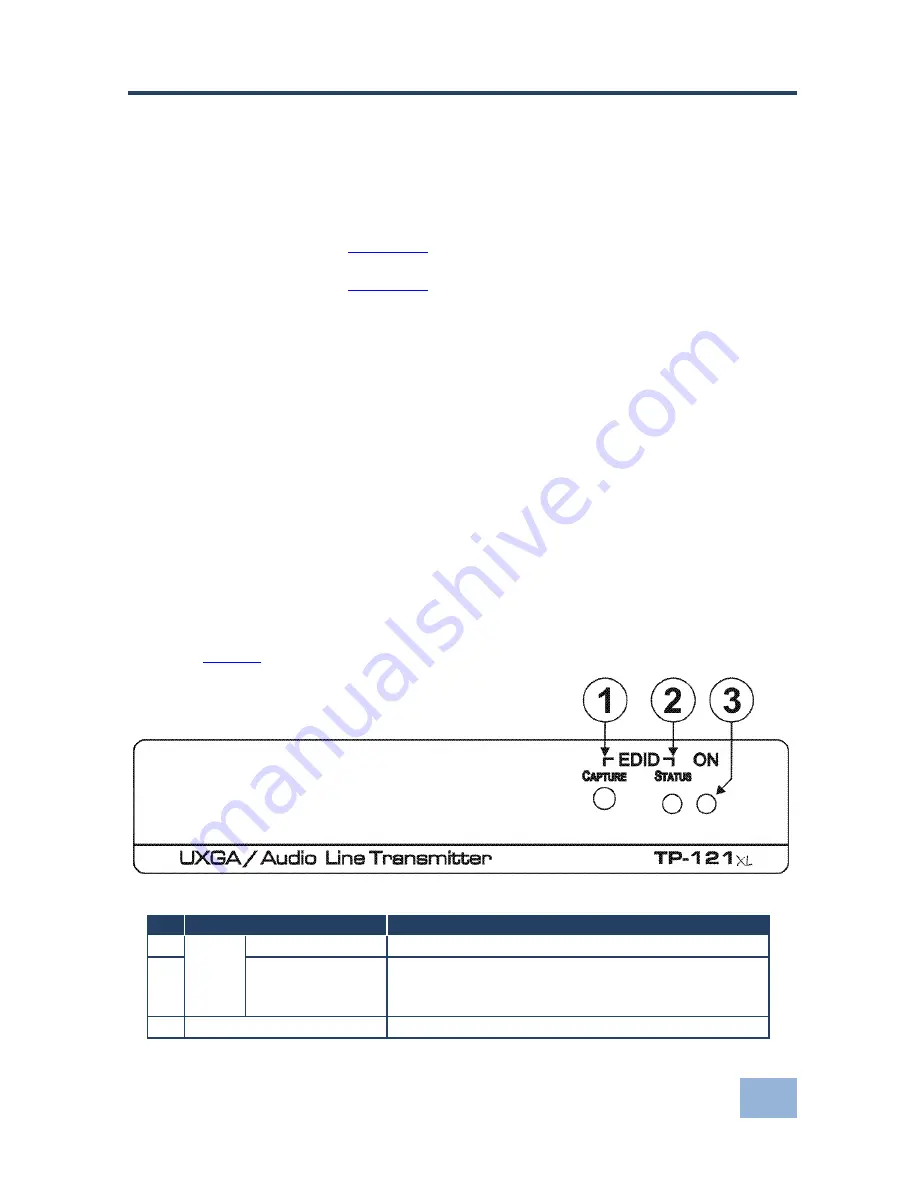
TP-121xl/TP-122xl - Defining the TP-121xl Transmitter and
TP-122xl Receiver
5
5
4
Defining the TP-121xl Transmitter and
TP-122xl Receiver
This section defines the:
TP-121xl
(see
Section
4.1
)
TP-122xl
(see
Section
4.2
)
The
TP-121xl
has inputs for:
Computer graphics video
Unbalanced stereo audio
The
TP-121xl
encodes the video and audio signals and transmits them over STP
cable to a
TP-122xl
receiver.
The
TP-122xl
accepts the encoded signal over STP from the
TP-121xl
and
outputs computer graphics video, unbalanced stereo audio and digital audio.
4.1
Defining the TP-121xl UXGA/Audio Line Transmitter
Figure 1
defines the front panel of the
TP-121xl.
Figure 1: TP-121xl UXGA/Audio Line Transmitter Front Panel
#
Feature
Function
1
EDID
CAPTURE
Button
Press to capture the EDID from the video display
2
STATUS
LED
Indicates the following EDID status:
Flashes slowly then lights solid
—new EDID stored
Flashes quickly then lights solid
—default EDID stored
3
ON
LED
Lights green when the device is powered on

















