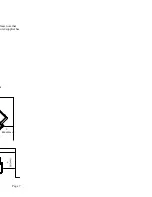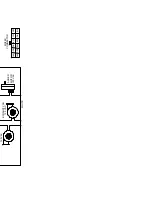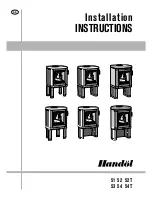Page 19
a. “AUTO” Mode: With the switch in this position, your heater will turn
itself on and off based on an externally wired switch. The most
common use of this mode is with a wall thermostat. When wired to a
wall thermostat, the heater will automatically light itself when the room
temperature falls below the thermostat setting and will automatically
turn itself off when the temperature reaches the thermostat setting. This
mode can also be used with a wall switch or remote controls. Consult
your local dealer or visit WWW.KOZISTOVES.COM for more
information on available options.
Please note that “AUTO” mode, when used in conjunction with a wall thermostat, may
result in “reduced” igniter life. Always use your stove on the lowest possible heat setting
when in this mode. This will help reduce the number of ignition cycles and will help
prevent premature igniter failure.
b. “HIGH/LOW” Mode: With the switch in this position, your heater will
alternate from a factory preset low to the setting you have chosen with
the “HEAT SELECT” button (see {“HEAT SELECT: Button} section
for more information). This mode is almost exclusively used with a wall
thermostat and is highly recommended since it can create substantial fuel
savings.
c. “MANUAL” Mode: When used in this mode, your stove is controlled
from the control panel only. When the heater is in the “MANUAL”
mode, the heater will not respond to any external switch (Thermostat).
4.3 “ON/OFF” Button
This button allows you to turn the stove on and off. Once pressed, the stove will go
through a start-up sequence and the ON/OFF light will blink.. During this time, the feed
rate is preset and the “HEAT SELECT” button is disabled. Once the stove is warm
enough, the “ON/OFF” light will stop blinking and you will be able to change the heat
setting with the “HEAT SELECT” button as described next.
4.4 “HEAT SELECT” Button & Bar Graph
There are 5 possible heat settings for your heater. Each setting is indicated in the bar
graph; 1 being the lowest, 5 being the highest. Pressing the “HEAT SELECT” button will
change the heat setting as indicated in the bar graph. Each time the button is pressed,
your heater will go to the next higher heat level (from 1 to 2, 2 to 3 etc...). Once the heat
level reaches the highest setting (5) and the “HEAT SELECT” button is pressed again, the
heat level will return to the low setting (1).
Please note that during the start-up period, the “HEAT SELECT” button can be set.
However, the heater will not operate at the desired setting until it has warmed up
properly. Also, your heater will always remember which heat setting was used last and
return to that setting next time the stove is turned on (Power failures will result in this
setting being lost).
4.5 “AUGER” Button
Your heater uses an auger system to feed fuel into the burn pot. When the auger system
is working, the “AUGER” light will be on. During normal operation, this light should
blink periodically. Holding the “AUGER” button will run the auger system continuously.
Summary of Contents for MX2
Page 2: ...EFTBLANK ...
Page 3: ...Page 3 s se td at 07 ...
Page 7: ...Page 7 lease note that turer supplier has or C BACKWALL ...
Page 9: ...Page 9 ced 0 mm in uilding or eater A r heater ion on the manual ...
Page 25: ...Page 25 d one near ugs in one to and ing irculation fan ated in the This will oved ash es ...
Page 31: ...Page 31 maker or your t resolve your ...
Page 33: ...Page 33 6 ...
Page 34: ......
Page 35: ...Page 35 16 19 24 ...
Page 38: ......
Page 39: ...Page 39 ...
Page 40: ...M ...