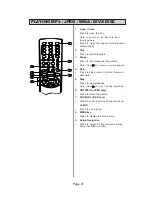Page 21
1.
Open / Close
•
Press to open the tray.
Note: Load disc on the tray with label
facing upward.
•
Press to close the tray and start playback
automatically.
2.
Play
•
Press to start playback.
3.
Pause
•
Press to stop playback temporarily.
Note: Press
to resume normal playback.
4.
Skip
•
Press to skip a track or picture forward or
backward.
5.
Stop
•
Press to stop playback
Note: Press
to play from the beginning.
6.
ROTATE (for JPEG only)
•
Press to rotate the picture.
7.
ZOOM (for JPEG only)
•
Press to zoom in picture during slideshow.
CLEAR
•
Press to exit menus.
8.
MENU key
•
Press to display the disc’s menu.
9.
Active Navigation
•
Press to select the file you want to play
and press
OK
to confirm.
PLAYING MP3 / JPEG / WMA / DIVX DISC
4
3
8
1
6
5
2
7
9