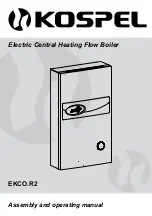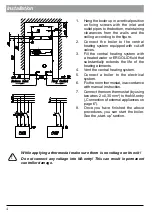8
In case, the boiler does not work properly after the above checks and none of the failures
is present, contact an authorised serviceman.
EKCO.R2 has two operating mode of the pump (constant and automatic).
To set the automatic mode (pump is „off” when the room thermostat switch off the boiler
heating operation) press [1] to switch off the boiler then press and hold [2]. A temperature
setting display [6] will start to flicker after a few seconds which indicate the switching
pump mode for automatic mode.
If the temp. setting display [6] doesn’t flicker (constant light) it indicates that the automatic
mode of pump is off. Repeat the procedure to change a pump mode.
symptom
reason
action
Indicators on the
front panel do not
light up
no power supply for the
boiler
Check parameters of the
power network and fuses.
Contact your local authorised
service.
the indicator [4]
(red) is flickering
the indicator [3]
is on
The pump is blocked
Unblock the pump by unscrew
the screw located on housing
and move the pump rotor
manually
Medium does not circulate
through the boiler – the
boiler is blocked
Too much air in the central
heating system, vent the
installation, the pump and the
boiler
Check patency of central heating
installation, clean the filter
A failure of pump's power
supply
Contact your local authorised
service
A failure of pump or flow
sensor
Contact your local authorised
service
The indicator [6] is
flickering
A failure of outlet temp.
sensor, the heating operation
is blocked
Contact your local authorised
service
Operating mode of the pump
Failures