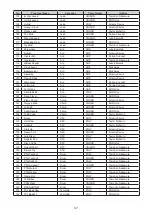48
Function
SHIFT
MULTI ENGINE
parameter settings
(ALT)
Play mode
When selecting “VPM” for
the MULTI ENGINE us-
ing the NOISE/VPM/USR
switch
SHAPE knob (MULTI EN-
GINE)
This adjusts the modulator ratio.
Play mode
When selecting “Decim”
for the MULTI EN-
GINE using the NOISE/
VPM/USR switch set to
“NOISE”
SHAPE knob (MULTI EN-
GINE)
Adjusts the depth of the sample rate via key-
board tracking.
Selects the modu-
lation effect sub-
type
(TYPE)
Play mode
When selecting “MOD”
using the DEL/REV/MOD
switch
(EFFECTS) OFF/ON/SE-
LECT switch
Each time you flip the OFF/ON/SELECT switch
to SELECT while holding the SHIFT button, a
different effect sub-type is set.
Wet/dry settings
for delay and re-
verb
Play mode
When selecting “DEL”
or “REV” using the DEL/
REV/MOD switch
DEPTH knob
Adjust the wet/dry mix for the delay or reverb.
Select a program
Play mode
PROGRAM/VALUE knob
Selects a program either 10 programs before or
after the currently selected program.
Select a favorite
program
Play mode
Buttons 1–16
Press
a button from 1–16 while holding the
SHIFT button to recall a favorite program previ-
ously registered to that button.
Register a favorite
program
Play mode
Buttons 1–16
Hold down
a button from 1–16 while holding
the SHIFT button to register the current program
as a favorite program.
Pitch settings
Play mode
(VCO1, VCO2) PITCH
knob
Sets the pitch in semitones.
LFO waveform
phase settings
Play mode
INT knob (LFO)
This allows you to invert the phase of the LFO
waveform.
Editing the micro-
tunings
GLOBAL EDIT mode
When selecting “USER
SCALE” or “USER OC-
TAVE”
PROGRAM/VALUE knob
Sets the pitch in units of 100 cents (semitones).
Summary of Contents for Minilogue XD
Page 1: ...E 1 ...