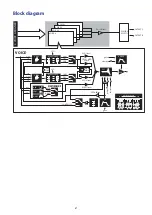14
Saving a program
We recommend that you save your program on the minilogue xd after editing the sound to your
liking.
Any edits that you make will be lost if you turn off the power or recall a different program
before saving the program.
1.
Edit the program in Play mode.
See “Basic parameters” (p.15) for details.
2.
Press the WRITE button. The minilogue xd will enter write standby mode, and the WRITE
button will blink.
The display will indicate the message
“Where to write?”.
3.
Turn the PROGRAM/VALUE knob to
select the program number where your
new sound will be saved.
Tip:
Press the EXIT button to cancel the
operation.
4.
Press the WRITE button once more.
The display will indicate the message “Complete”.
Never turn off the power while programs are being saved. Doing so may destroy the inter-
nal data.
2, 4
3
Summary of Contents for Minilogue XD
Page 1: ...E 1 ...