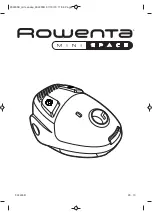Drain the remaining water in the tank and clean the tank after
every use. Please use detergent to clean the accessories (Jet
Nozzle and Round Brush) when they are dirty, then wash with
clean water and air dry.
How to decalcify the Water Tank interior: To clean calcium
deposits that build up inside the Water Tank, add one or two
tablespoons of white vinegar to a full Water Tank, close the Water
Tank cap and shake the contents. DO NOT TURN THE STEAM MOP.
Let the unit sit for a few hours. Then, empty the water Tank and
refill with clean water and empty until it rinses clear.
DO NOT IMMERSE THE STEAM MOP IN WATER.
Cleaning procedure to remove lime scale
If your STEAM MOP begin to produce steam more slowly than
usual or stops producing steam you may need to remove lime
scale. Lime scale can develop over time on the metal parts and
greatly affect mop performance. It is necessary to remove
limescale on a regular basis every 25-‐50 times you use a full tank
of water or at least once a month, especially in areas with hard
water. The frequency of lime scale removal depends upon the
hardness of your tap water And how often you use the steam
mop.The STEAM MOP uses tap water. However, in areas with hard
water, Distilled water should be used for better performance.
To remove lime scale from the STEAM MOP, please follow these
procedure:
By using ScraperMake sure that the STEAM MOP is disconnected
from the power supplybefore maintenance.
By using cleaning solution
Prepare a solution of 1/3 white vinegar and 2/3 tap water and add
to the water tank.
Secure and position the unit to ensure steam released doesn’t
point to the floor or surrounding objects and surfaces. Plug the
unit in, turn the unit ON by pressing the Power Switch (O/I) and
allow the unit to produce steam until the vinegar/water solution is
used up.
Repeat the above procedures as many times as necessary until a
normal steam flow rate is achieved.
Fill the Water Tank with fresh water and rinse out.
Fill the Water Tank with fresh water, attach to the unit and release
steam through the system until the Water Tank is empty.
Do not leave the steamer unattended during the lime scale
removal process and /or while in use.
NOTICE
Perform a test cleaning on a suitable isolated area after each lime scale removal to ensure that there is no debris in the system.
Cleaning blocked steamer accessories. Due to the high mineral content of water in some areas, you may notice that lesssteam comes out from
the Hand-‐Held Steamer accessories. This may be caused by calcium buildup inside the tip of the nozzle.
How to clean calcium build-‐up:
We recommend using a spray lubricant. Spray a small burst or two of the lubricant inside the tip of the Jet Nozzle. After spraying lubricant
inside thecomponent, fill the steamer with water according to the directions and run a continuous jet of steam through the affected accessory
to several minutes to remove the deposit. Once the steam pathway is clean, aim the steamer at a neutral
surface or a cleaning cloth to make sure no debris is emitted.
WE RECOMMEND PREFORMING THIS PROCEDURE IN A PROTECTED AND WELL-‐VENTILATED AREA.
Microfiber cloth care:
Machine wash at 60
℃
(140
℉
)
Do not bleach
Do not use fabric softener
TROUBLESHOOTING GUIDE
THE UNIT DOES NOT POWER ON
THE UNIT IS NOT PLUGGED IN OR TURNED ON
Make sure the unit is plugged into a proper outlet and the switch is ON(I)
REDUCED STEAM OR NO STEAM
WATER TANK EMPTY FILL WATER TANK
Blocked Steam Nozzle Remove Mop Head and Clean the Nozzle.
Lime scale deposit Follow Cleaning procedure this User’s Guide to remove lime scale
STEAM ESCAPES FROM CONNECTIONS
ATTACHMENT IS NOT CONNECTED PROPERLY
Turn the unit OFF, allow it to cool down, disconnect the accessories and reattach them properly
DEBRIS OR OBSTRUCTIONS AT THE CONNECTION POINTS
Remove the accessory and check and clean connection points
THE CLEANING CLOTH BECOMES WET
THE CLOTH GETS SATURATED WITH WATER
Remove wet cloth and replace with a new Cleaning cloth (Optional item)or allow cloth to cool, Then wring out and reattach.
Summary of Contents for 2409464
Page 9: ......