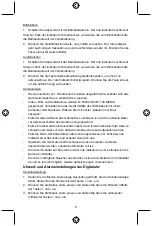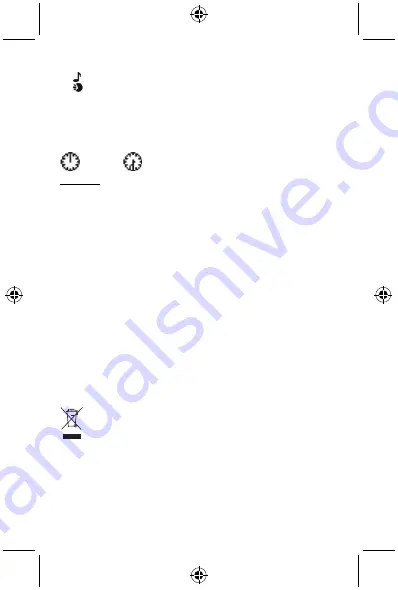
5
7. Press the + button to select following options:
When selected, a short musical sound will be activated every hour
When selected, a ding-dong sound will be activated every hour
8. Press the shift button again to return to the actual time.
When selecting one of the options from point 7, please set with + and - button (when
you returned to actual time) if you want to hear this sound every hour, select clock A.
Or if you want to hear only between 6.00 till 21.00 hour, then select clock B. If this
option is not required, do not select any of the above options from with point 7.
Clock A
Clock B
Time button
Press the talk button to hear the time and to switch off the alarm sound.
While in alarm, you can also press the - to switch off the alarm, but without the
spoken time.
Safety precautions:
This product should ONLY be opened by an authorized technician when service is
required. Disconnect the product from mains and other equipment if a problem
should occur. Do not expose the product to water or moisture.
Maintenance:
Clean only swith a dry cloth. Do not use cleaning solvents or abrasives.
Warranty:
No guarantee or liability can be accepted for any changes and modifications of the
product or damage caused due to incorrect use of this product.
General:
Designs and specifications are subject to change without notice.
All logos brands and product names are trademarks or registered trademarks of
their respective holders and are hereby recognized as such.
Keep this manual and packaging for future reference.
Attention:
This product is marked with this symbol. It means that used electrical and
electronic products should not be mixed with general household waste.
There is a separate collections system for these products.