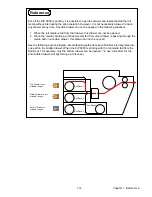Chapter 2 Basic Operations
2-5
2. 3 Setting the Roll Media into Roll Deck
The Roll Empty Indicator on the Operation Panel flashes in red when the used roll media is
emptied during printing. Install a new roll media.
Roll Empty Indicator
COPY DENSITY
MENU
ENTER ONLINE
MF
D1
D2
D3
EXIT
PAPER DECK
1 2 3 4
SELECT
CUT
WIRE CLEAN EXP- CLEAN
D4
PF
(1) Even if the KIP 9900 is printing, it is possible to open the drawer and replace/install the roll
media without interrupting the print operation. However, it is not necessarily allowed to
open any drawer at any time. Do not open the drawer when the concerning “in use”
Indicator is lighting.
Refer to [1.5.6 “in use” Indicator] on page 1-13 for the detail.
(2) Some Media Source Code is indicated on the Status Display during print to show which
media source is used currently. (This is not indicated when printer is not on printing.)
If the remainder of roll becomes smaller than ¼ of new one, this code flashes to show it is
“near empty”.
Media Source Code flashes when
the roll media is near empty.
The followings are the correspondence of Media Source Codes and media sources.
- d 1 - : Roll 1 is used.
- d 2 - : Roll 2 is used.
- d 3 - : Roll 3 is used.
- d 4 - : Roll 4 is used.
- b P - : Bypass Feeder is used.
Reference
MENU
ENTER ONLINE