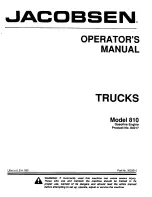For setting of Aftercooler Fan Reverse Mode, see “AFTER
COOLER FAN REVERSE MODE (3-63)”.
REMARK
When the dump body is not seated or when the engine is
running, even if the fan reverse mode is set, the direction
of rotation of the fan does not change.
The screen in the figure is displayed to inform the operator
that the direction of rotation of the fan has not been
changed.
Stop the engine, and then follow steps 3 and 4 above.
5.
Start the engine.
The cooling fan rotates in reverse.
6.
After finishing cleaning, stop the engine.
A certain time after the starting switch key is turned to OFF position, the fan is returned to the normal rota-
tion mode automatically.
7.
Close the engine hood.
REMARK
• Blow off the dirt stuck in the radiator fins.
• In a cold circumstance, perform the cleaning by cooling fan reverse rotation within less than 5 minutes.
If the fan reverse rotation is performed for a long time, DEF hose may freeze.
METHOD FOR CLEANING FIN WITH COMPRESSED AIR
k
k
WARNING
• If compressed air, high-pressure water, or steam hits your body directly or dirt is scattered by the
compressed air, high-pressure water, or steam, there is a danger of personal injury. Always wear
protective equipment such as protective eyeglasses and dust mask.
• When performing cleaning, always stop the engine and check that the fan is not rotating. If you
touch the fan when it is rotating, it will cause serious personal injury or death.
MAINTENANCE PROCEDURE
MAINTENANCE
4-54
Summary of Contents for HM400-5
Page 2: ......
Page 23: ...LOCATION OF SAFETY LABELS SAFETY SAFETY LABELS 2 5 ...
Page 24: ...SAFETY LABELS SAFETY 2 6 ...
Page 60: ......
Page 322: ......
Page 409: ...SPECIFICATIONS 5 1 ...
Page 411: ...SPECIFICATIONS SPECIFICATIONS 5 3 ...
Page 412: ......
Page 413: ...ATTACHMENTS AND OP TIONS Before reading this chapter read and understand the SAFETY 6 1 ...
Page 430: ......
Page 431: ...REPLACEMENT PARTS 7 1 ...