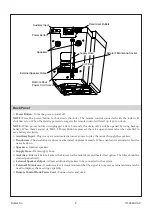Kohler Co.
13
1153043-X5-C
Using the Music Function
Playing the Radio
¨
Select [music].
¨
Use the up or down arrows to select an FM radio station. Holding or pressing arrow key will make it convert
to increasing or decreasing frequency rapidly.
¨
To scan for radio stations, select [scan]. To scan frequency up press the up arrow then select [scan]. To scan
frequency down select the down icon then press [scan].
¨
To adjust the volume, move the volume scroll bar up or down.
¨
To save the station as a preset, hold one of the three preset buttons (labeled [1], [2], or [3] ) down for three
seconds and select [yes] on the pop-up window.
Playing the Numi Music
¨
Select [music].
¨
Select the [Numi] tab.
¨
Select [on].
Playing Music Using an External Music Source
NOTE:
External music source can be any standard music player.
¨
Connect the external music source to the inlet on the docking station or the back of the toilet.
¨
Select [music].
¨
Select the [aux] tab.