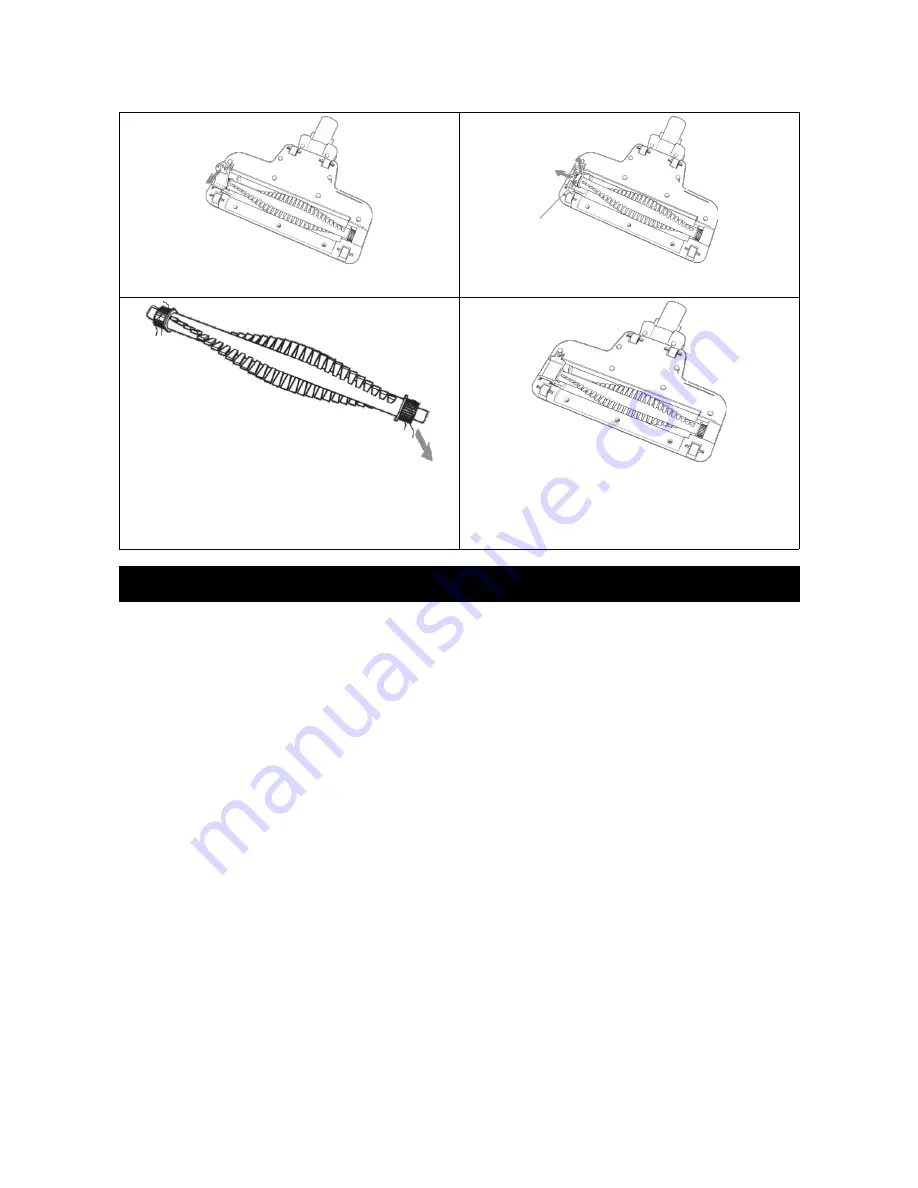
Method when the rotating brush cannot be manually rotated
1.
Unscrew the left hand side, then lift and
dislodge the brush cover.
2.
Lift the left side of the rotating brush up,
then remove the belt pulley from the belt.
3. Take out the rotating brush and then
remove the blockage.
4. Reinstall the rotating brush again.
Check that the brush cover is securely
fixed and that the brush rotates
properly again.
Removing the Batteries
To protect the environment, never put this product in household rubbish at the end of its useful
life. This appliance contains Li-ion batteries that must be taken out of the appliance for
recycling.
Do the following to remove the batteries:
1.
Detached all accessories connected with vacuum cleaner.
2. Remove all the screws in the vacuum cleaner unit.
3. Remove one side of the housing.
4. Remove all screws in the battery box.
5. Cut all the wires connected to the battery.
6. Deposit the batteries in the special battery collection containers provided by your local
authorities.
If you have any issues, questions or concerns regarding the use of this product, please contact
the Kogan customer support team.
10
Belt
Remove waste
Summary of Contents for KAVACSTK18VA
Page 1: ......





























