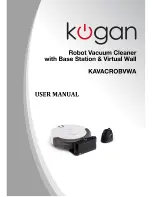3. The cleaner cannot search for the docking
station for recharging if the infra-red signal
transmitting window of the docking station is
covered.
4. Connect the output terminal of the adapter
with the DC socket of the docking station
(refer to Fig 2).
PLEASE RUN THE POWER CORD OF THE ADAPTER ALONG THE BASE OF THE
WALL, OTHERWISE IT MAY INTERFERE WITH THE BRUSH OR WHEELS.
Manual Charging
1. You can use the adaptor or docking station
of the cleaner to charge the main body
directly.
2. Connect the output terminal of the adaptor
with the DC socket of the main body while
using the adapter for charging
(refer to Fig 1).
3. Before charging, connect the adaptor with
the docking station, being sure that the
cleaner is up against the docking station
(refer to Fig 2).
4. When you want to charge the
unit, press the “CHARGE” button
on the remote control. The unit
will search for the docking station
in its valid scope and charge
(refer to Fig 3).
5. When the unit is searching for the docking
station, you can press the “CHARGE” button on
the unit panel or remote control and the unit
will stop searching for the docking station
(refer to Fig 4).
6. After the battery's power is used up, the
indicator will flash. Once the battery is full
charged, the indicator will stay on (refer to Fig 5).
7. When you start the unit, if the power indicator flashes
it means the battery power is too low and the unit
needs to be charged (refer to Fig 6).
Automatic Charging
The vacuum will search for the docking station for automatic
recharging automatically in the event of a
low
battery.
5
Fig. 1
Fig. 1
Fig. 2
Fig. 3
Fig. 4
Fig. 5
Fig. 6
Summary of Contents for KAVACROBVWA
Page 1: ......