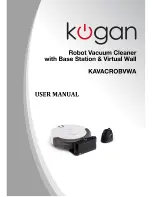Troubleshooting
Problem
Suggestion Solutions
Cleaner doesn't work or cleans poorly.
•
Check the unit switch is on.
•
Check that the dustbin, filter and intake are clean, and that the
brushes are spinning correctly.
•
Check that the battery isn't flat.
Remote control doesn't work
•
Check the battery status of the remote control.
•
Check the battery status of the robot.
•
Check whether the remote control is within the available scope
of the transmitting signal.
Cleaner cannot charge automatically
•
Check that the adaptor is connected properly to the charger
and that the LED on the charger is lighting up.
•
Check to see if the battery level is too low. In this case, charge
the vacuum with the adaptor directly without the dock.
•
Make sure there is no barrier in front of the dock.
•
Use the remote control to let the cleaner return to the docking
station.
Increased noise while cleaning
•
Clean dustbin and filter.
•
Check whether the brush or sidebrush is too dirty.
•
If there is still excessive noise, you may need to contact the
Kogan customer support team.
Vacuum keeps moving backwards
continuously
•
Avoid using in direct sunlight or on very dark carpet.
•
Pat the front bumper to release it if it is stuck.
Cleaner dropped down a stair
•
Clean the ground detection sensors at the front bottom of the
cleaner.
Cleaner goes to autocharge after only a small
amount of usage
•
Use the adaptor to fully charge the vacuum first.
The cleaner stopped working and no error
code is showing
•
Do not attempt to repair the vacuum yourself. Contact the
Kogan customer support team for information.
Technical Specifications
Robot Vacuum
Rated voltage:
14.4V
Battery:
Rechargeable battery
Working hours:
60mins
Rated power:
23W
Operating temp range:
-10C ~ 45C
Operating humidity range:
<85RH
Input voltage/current:
24V ~ 1A
Wireless remote:
ISM Frequency Band 2.4GHz
Specifications:
320 x 87mm (including wheel height)
Weight:
3.2kg
Battery capacity:
1700mA
14
Summary of Contents for KAVACROBVWA
Page 1: ......