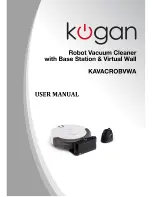Battery Safety
•
Take battery out of unit before disposing of the vacuum.
•
Please remember to turn off the switch before taking out the battery from
the main body or from the space isolator.
•
Please do not expose battery to hot temperatures, nor to water.
•
The battery should be disposed of. Do not throw into a fire or discard with
the household waste.
Remote Control
Controller Layout
Layout
Key Description
1. Power Key
2. Power Indicator
3. AUTO: the unit will work in automatic mode
4. CHARGE: the unit will seek the docking station
5. SPEED: adjust the travelling speed of unit
6. FORWARD: move unit forward
7. BACK: move unit backwards
8. LEFT: turn unit left
9. RIGHT: turn unit right
Function Descriptions of Remote Control
Power
Turn on the power switch of the unit. When the display function is in
normal status, press this to start or stop the unit.
When the unit is running, press this in various modes to stop the
operation.
AUTO
The unit will work according to the “auto cleaning” mode.
CHARGE While the cleaner is in standby mode or running, the cleaner will
search out the docking station after you have pressed this key.
When the cleaner stops running, it will start recharging after you
press the key again.
SPEED
You can adjust the moving speed of the vacuum to suit your
household environment.
10
Summary of Contents for KAVACROBVWA
Page 1: ......