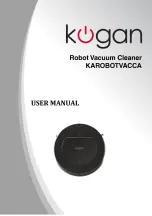Product Parts
Main Unit and Accessories
Part Number Description
Quantity
1
Main Unit
1
2
Self Charging Base
1
3
Remote Control (no battery included)
1
4
AC Adapter
1
5
Cleaning Brush Tool
1
6
Water Tank
1
7
Spare Side Brushes
2
8
HEPA Filter
1
Main Unit and Dust Bin
4
Infrared Signal Receiver
Bumpers
Main Pad
Cover
Summary of Contents for KAROBOTVACCA
Page 1: ......
Page 13: ...Exploded Product Diagram 12...