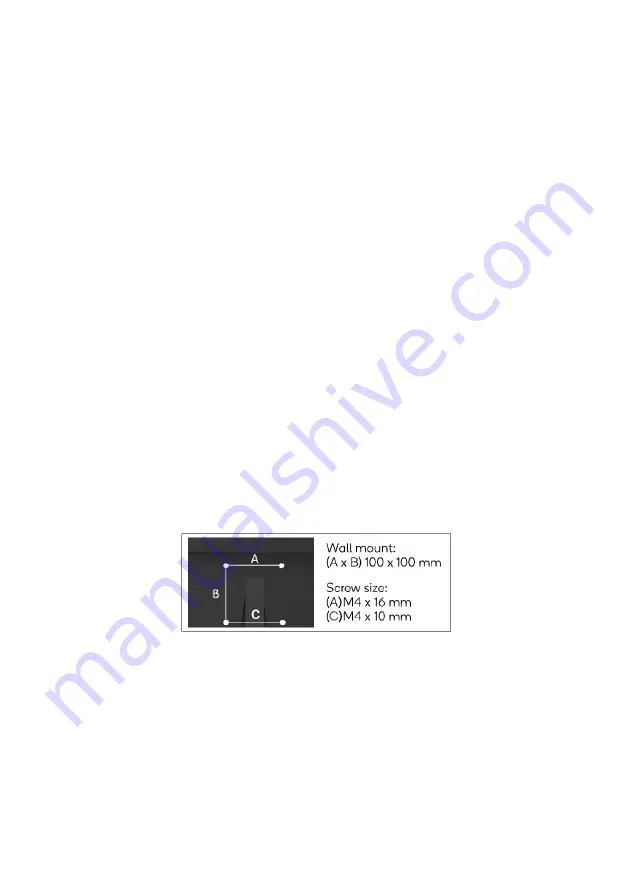
VESA mount
Consult a professional technician for wall mount installations. Kogan accepts no liability for
installations not performed by a professional technician.
Before installing this monitor on a desk or wall mount, make sure to detach the stand.
To ensure sufficient ventilation, install the monitor at least 10cm away from the wall and
leave about 10cm of space at each side of the monitor.
1.
Place a clean, dry and lint-free cloth on a flat, stable surface.
2.
Gently lay the monitor on the cloth with the LCD screen facing down.
3.
Identify the four wall mounting screw holes on the back of the monitor.
4.
Install the wall mounting bracket (not supplied) on the back of the monitor and
attach the monitor to the wall according to the mounting bracket's instructions.
5.
Make sure that all screws (not supplied) are tightened and secured properly.
NOTE:
Ensure the wall mounting bracket and screws conform to VESA standards.
For more information, refer to the user manual provided with the wall mounting
bracket.
Summary of Contents for KAMN27PQFTA
Page 1: ...27 QHD IPS FREESYNC FRAMELESS MONITOR 2560 x 1440 KAMN27PQFTA ...
Page 2: ......
Page 15: ...NOTES ...


































