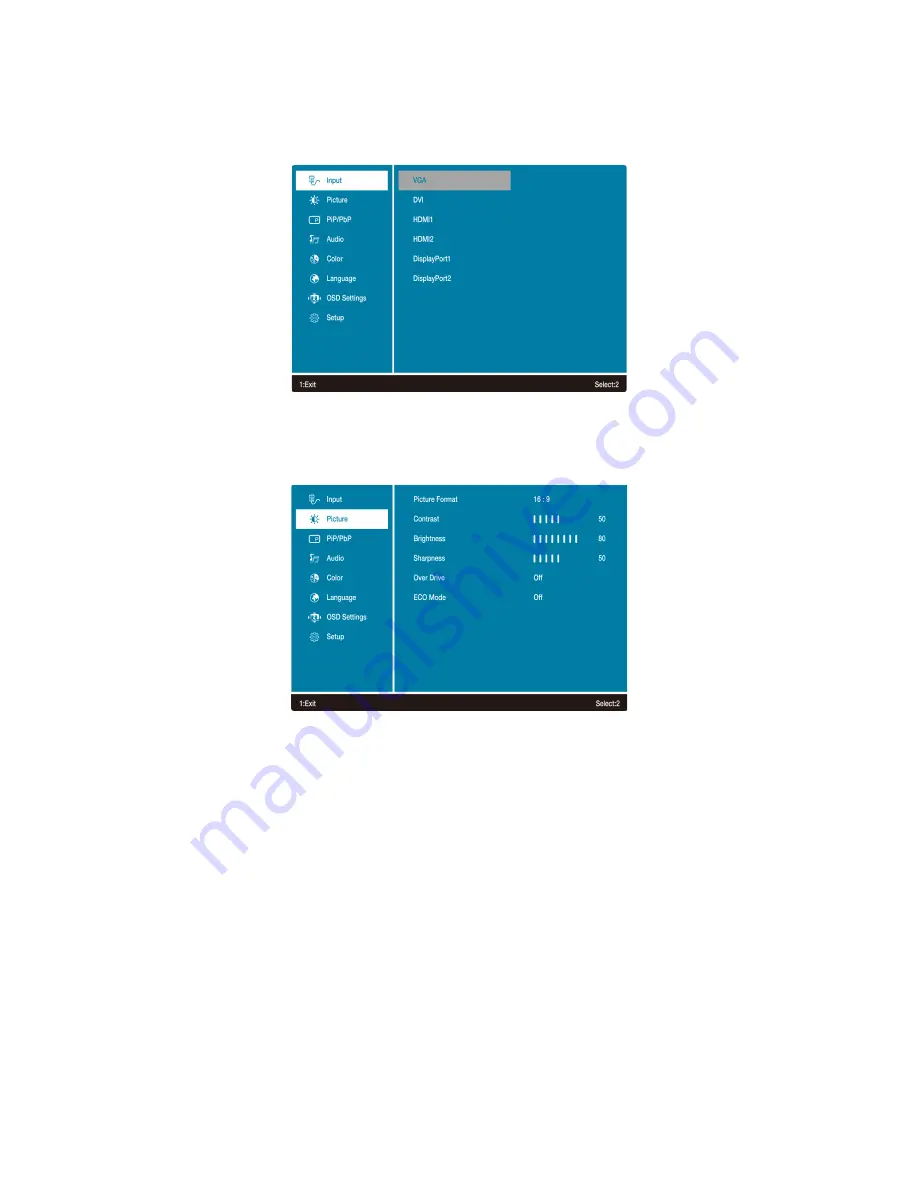
Short cut functions from the button(s)
Input
: When input is pressed, monitor will change the input signal to VGA, DVI, HDMI1,
HDMI2, DisplayPort1 or DisplayPort2.
Picture
: to manually adjust the picture format, contrast, brightness, sharpness, overdrive
and ECO modes of the screen image.
•
Picture format
: select video format from 16:9, 4:3 or 1:1
•
Contrast
: adjust the foreground white level of the screen image
•
Brightness
: adjust the luminance of the video image
•
Sharpness
: adjust the clarity of a non-UHD resolution (3840x1620) image signal
•
Over drive
: allows the user to change the over drive strength to improve the quality
of motion pictures
•
ECO mode
: allows the user to change the energy-saving settings. Contrast and
brightness adjustment will be disabled when ECO is active.
7
Summary of Contents for KALED28UHDA
Page 1: ......
































