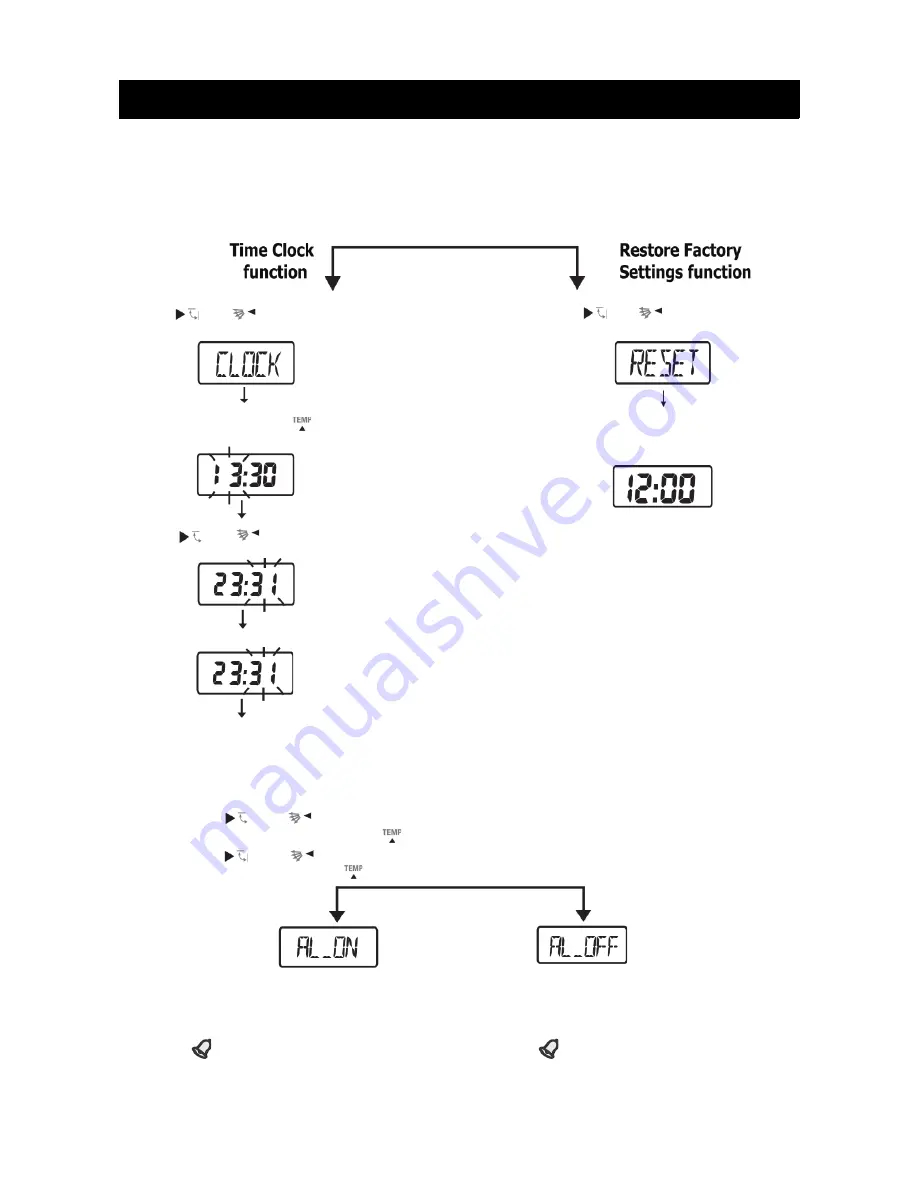
Other Functions
Time/Clock Function and Factory Settings
On the TV, VCR, DVD, CD, SAT and A/C pages, you can do the following:
1. Press and hold the SET key for 5 seconds to enter settings.
2. Press “ ” or “ ” on the menu, then
select CLOCK on the LCD.
2. Press “ ” or “ ” on the menu, then
select RESET on the LCD.
3. Press OK once, then press “
” to set
the time on the clock.
3. Press OK and you will hear a beep. The
remote controller will regain factory settings.
Press EXIT to go back and return to the menu.
4. Press “ ” or “ ” on the menu to
set the hour and minute.
5. Press OK once to complete the settings.
6. Press EXIT to return to normal mode.
Set/Cancel Alarm Clock Function
1. Press SET for 5 seconds to enter “SETTINGS” mode.
2. Press “ ” or “ ” on the menu to select “ALARM” mode.
3. Press OK once, then press “
” to set the alarm clock.
4. Press “ ” or “ ” on the menu to set the hour and minute.
5. Press OK, then press “
” once.
6. TURN ALARM ON: press OK
once to turn the alarm on, then
press EXIT. The screen will
display “
”.
6. TURN ALARM OFF: press OK to
cancel the alarm, then press EXIT.
The screen will no longer display
“
”.
9

















