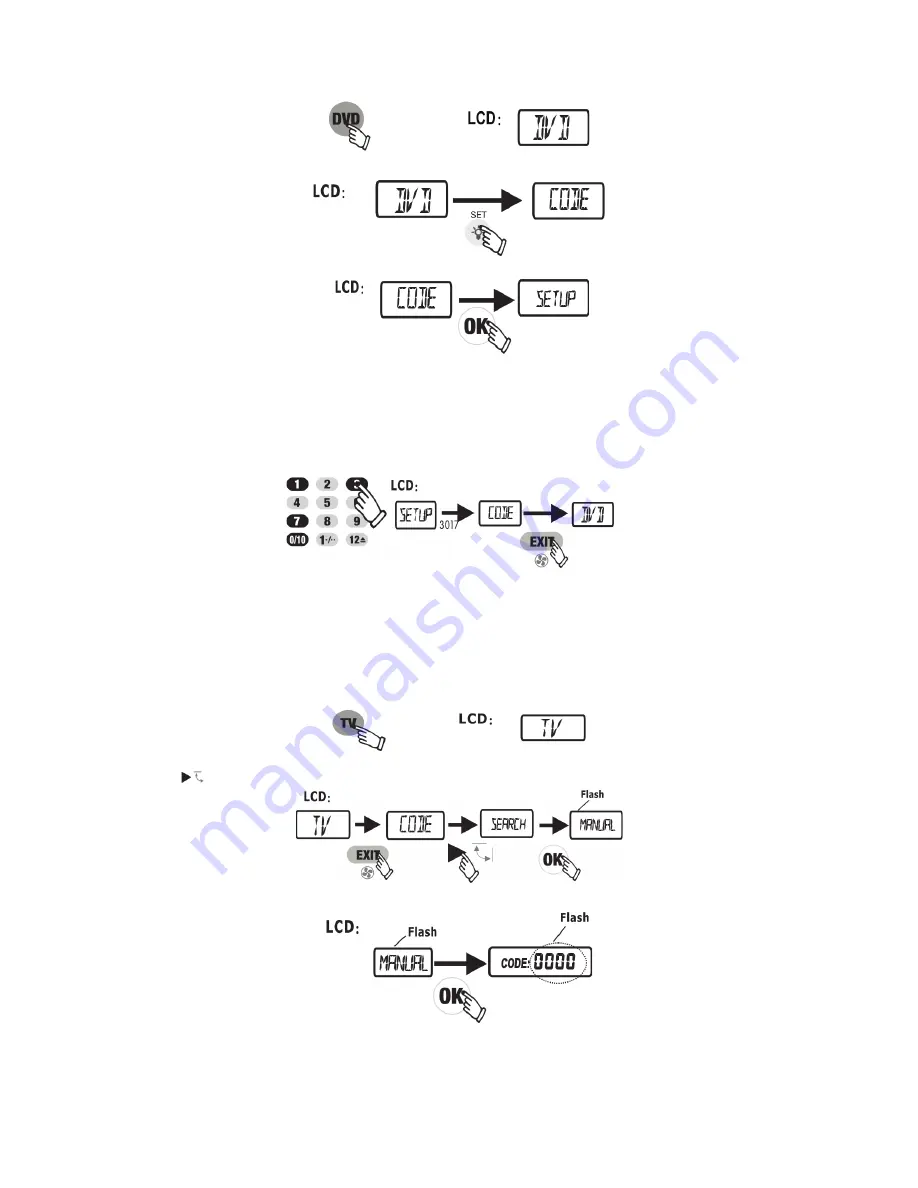
2. Press the DVD key to switch to DVD interface.
3. Hold the SET button for 5 seconds to enter the submenu “CODE” state.
4. Press OK to enter the setup menu.
5. Enter the four figure code 3017. The remote will return to the “CODE” sub-menu
when the input is correct, and a tone will be heard. Press EXIT to exit and save
your settings. Check that all of the keys as expected (with the exception of the
equipment key and the SET key) are all valid and operating. If so, then the
settings are complete. If not, repeat steps 4-5. (A quickly repeating “beep-beep-
beep” tone will sound if the code input is wrong. If this occurs, enter it again.)
Method B: manual code search
1. Manually turn the appliance you want to use on. Aim the remote control at the
appliance that has been turned on. For this example, we will connect the remote
to a TV.
2. Press the TV key once to switch to the TV interface.
3. Hold the SET key for 5 seconds to enter the sub-menu “CODE”. Then press the
“ ” key to show “SEARCH”, then press the OK key. “MANUAL” will flash.
4. Press the OK key once and “CODE” will flash.
5

















