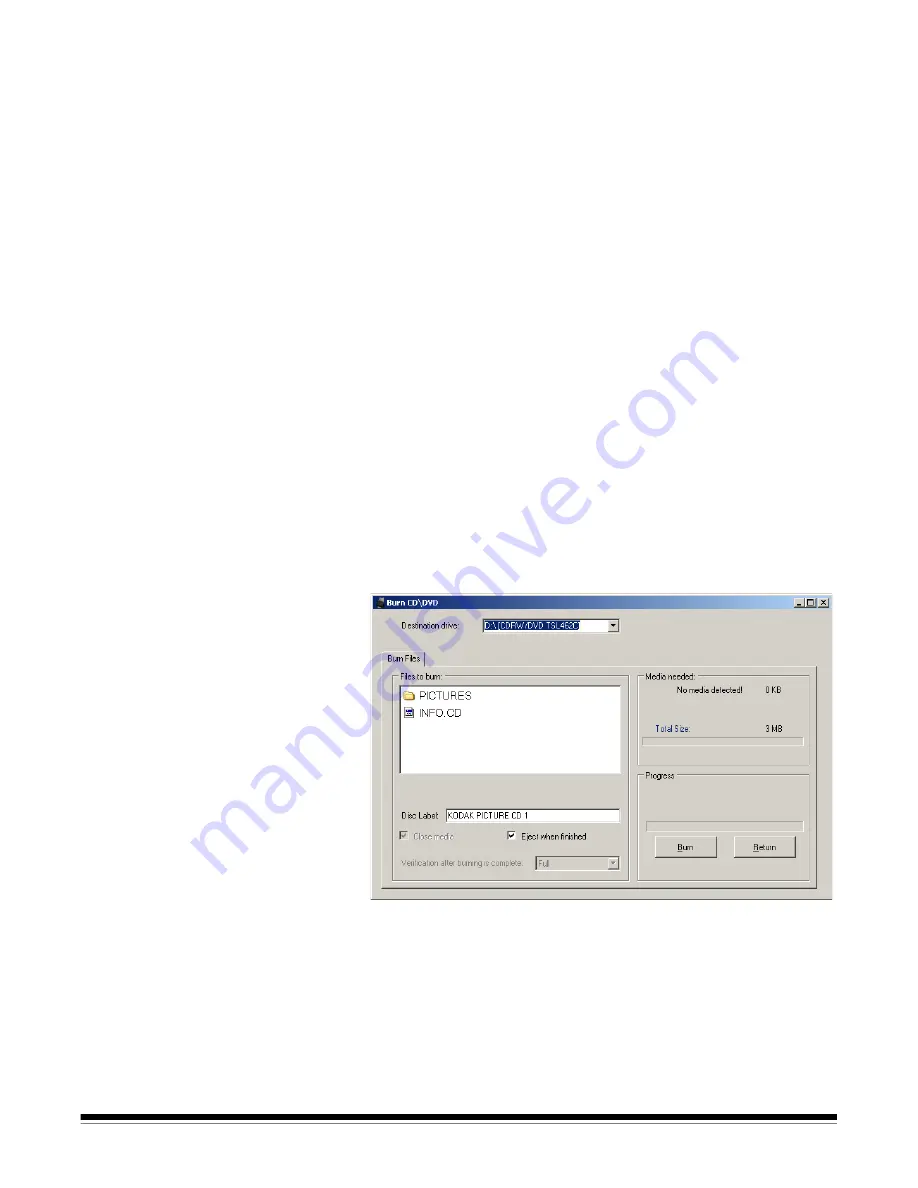
A-61601 June 2010
3-17
•
Remove Items
: allows you to select files or folders to remove from
the list of files and folders to burn.
•
Disc Label
: defaults to the order number. You can change the
default. Up to 32 characters are allowed in this field.
•
Close media
: defaults to checked, which will finalize the CD/DVD to
play in other PCs.
•
Eject when finished
: if checked, will automatically eject the CD/DVD
when burning is complete.
•
Verification
:
after burning is complete
, you can select
None
(no
verification will take place) or select a
Quick
or
Full
verification
process that the data was burned successfully.
•
Burn/Cancel
— click this button to start or cancel a burn. Cancelling
a burn in progress may result in an unusable CD/DVD. There may be
a delay after selecting
Burn
while the media spins up, before burning
starts.
•
Return
— click this button to return to the Order Summary screen.
Burn Kodak Picture CD
The Burn Kodak Picture CD dialog box will be displayed allowing you to
burn this order to a
Kodak
Picture CD.
NOTE: This button may be disabled if the user does not have
permission to burn CDs and DVDs. Refer to the section entitled,
“Application configuration” in Chapter 7 for more information.
















































