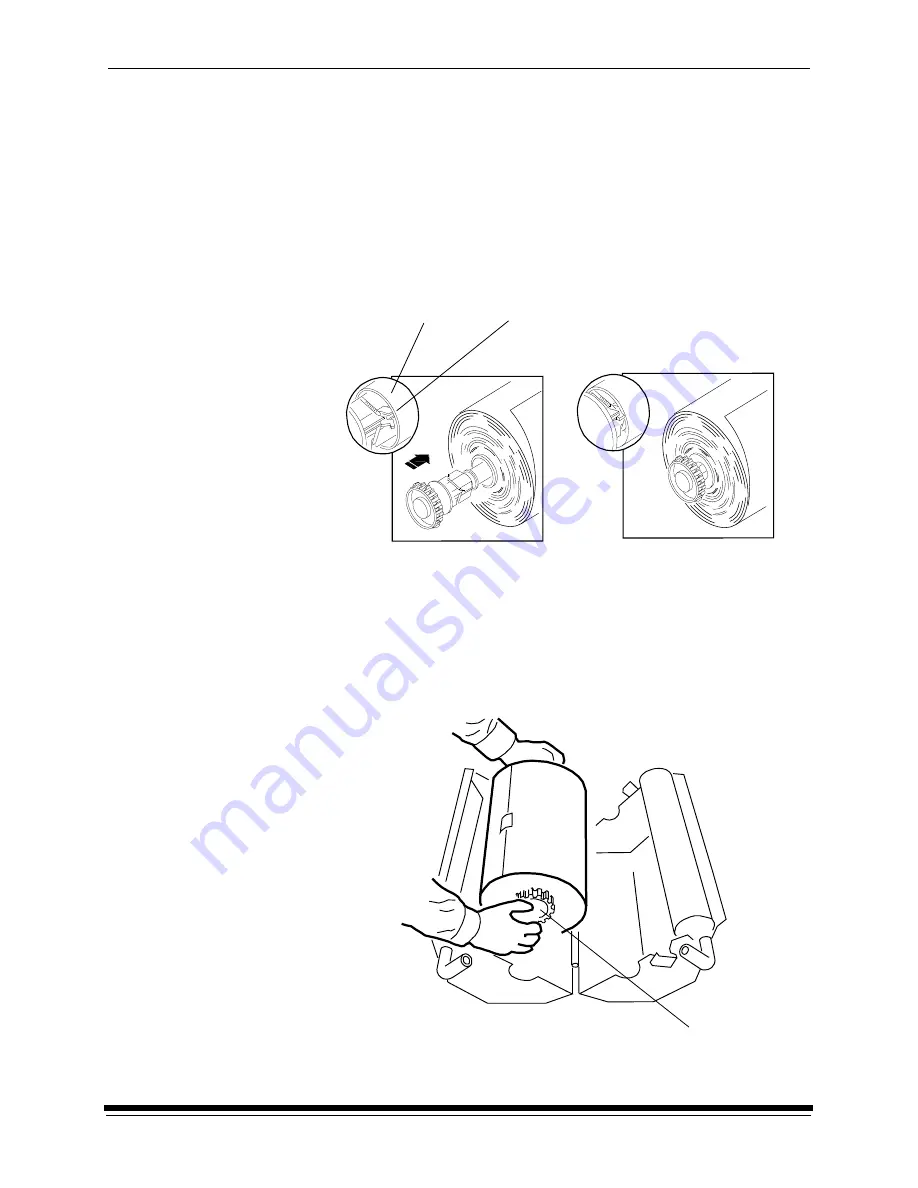
Operating Procedures
3-8
September 2000
TIP: Practice the following steps in the light with an empty cardboard core
before you load a new roll of paper in the dark.
CAUTION: Loading paper into the paper cassette must be completed in
a darkroom with the lights off.
7. Position the paper so that the lead edge of the paper is away from you.
8. Insert the core support assembly from the left side into the roll of paper as
shown.
9. Push the cardboard core toward the gear until it engages the detent.
10. Install the screw lock onto the core support assembly and ensure that it is
snug.
11. Place the core support assembly with the full paper roll into the supply
cassette.
IMPORTANT: Make sure that the right and left edges of the paper on the paper
roll remain aligned. Do not allow the roll of paper to slide or
“telescope”.
detent
cardboard core
screw lock
Summary of Contents for LED II PRINTER 20R - OPERATOR'S GUIDE
Page 1: ...KODAK PROFESSIONAL LED II Printer 20R Operator s Guide Part No 6B6192 ...
Page 6: ......
Page 12: ......
Page 16: ......
Page 28: ......
Page 70: ......
Page 96: ......
Page 116: ...Additional Calibration Information C 12 September 2000 Value Graph ...
Page 117: ...Additional Calibration Information September 2000 C 13 Difference Graph ...
Page 138: ......
Page 160: ......
Page 165: ......
















































