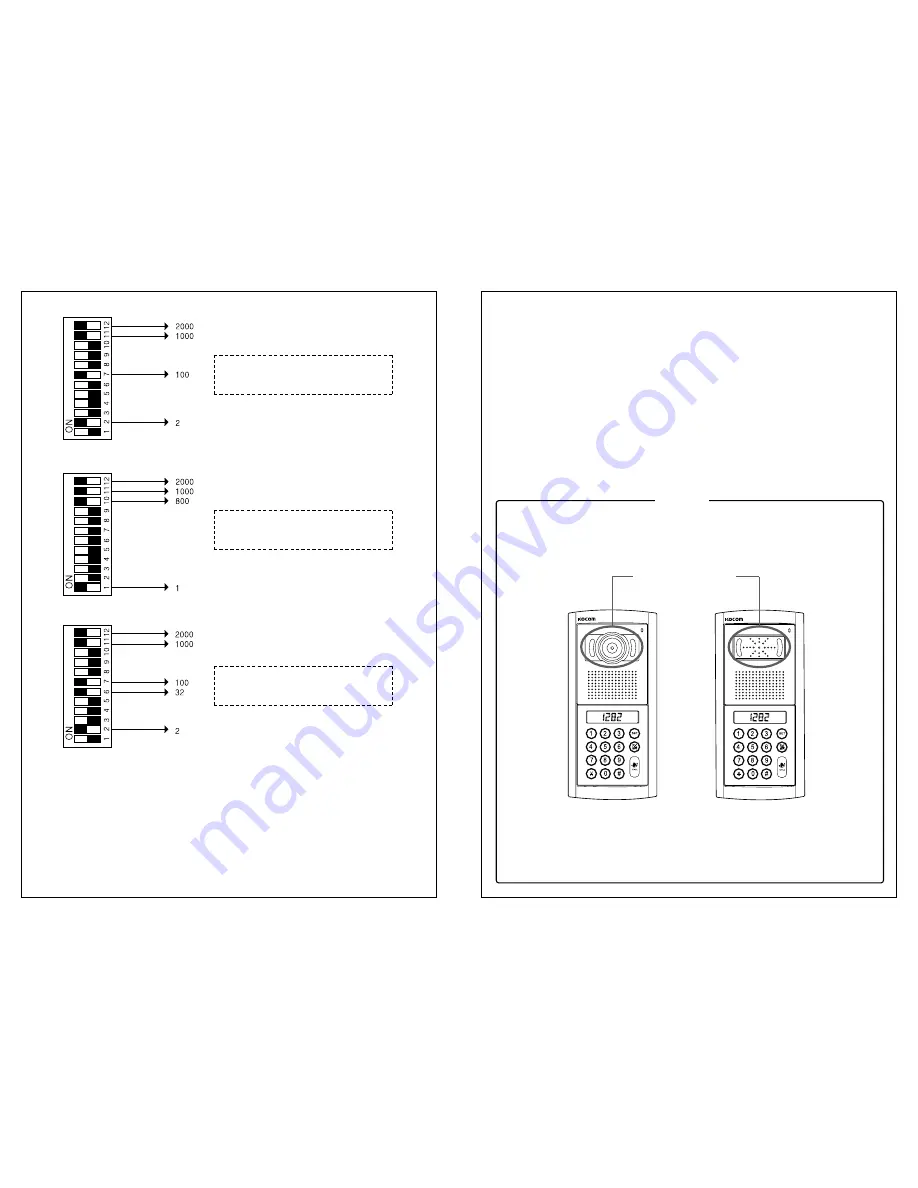
21
22
2. Take care of this for setting DIP SWITCH
1) Reset the power after setting DIP SWITCH.
(Not setup on the power ON)
2) Dial type lobby phone covers Max. 12 houses.
So the set of DIP SWITCH of in-house interphone and videophone is
1~12 houses.
3) If interphone and video phone are used as Sub-phone, all of DIP SWITCH
should be OFF.
4) Don’
t try to set by force. Otherwise, errors can occur.
In this case, DIP SWITCH 2, 7, 11, 12 is
put to ON, the result is 2+100+1000+2000
=3102, the house No.3102
ex8)
ex9)
ex10)
This is for the RF module lobby phone.
1. The common gate can be opened by touching the registered RF-card onto the
lobby phone.
※ Option
2. Register RF card in the guard room
3. Don’
t make the card curved or shocked. Otherwise, error can occur.
4. Use only the certified card.
The RF card touch area
In this case, DIP SWITCH 1, 10, 11, 12 is
put to ON, the result is 1+800+1000+2000
=3801, the house No.3801
In this case, DIP SWITCH 2, 6, 7, 11, 12 is
put to ON, the result is 2+32+100+1000+2000
=3134, the house No.3134














