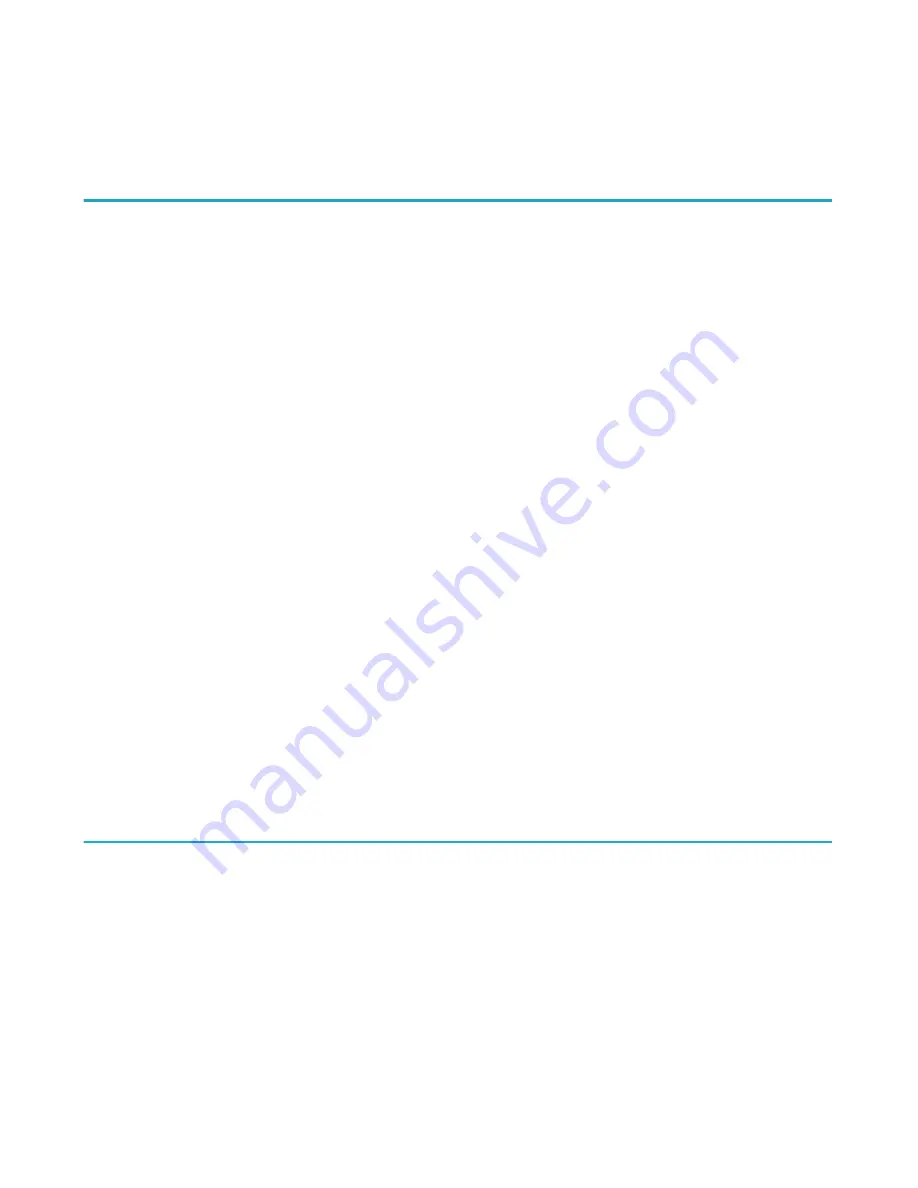
Adding books
What's in this section
•
Browsing the Kobo Bookstore
•
Buying a book on your Kobo eReader
•
Adding a book to your Wishlist on your Kobo
eReader
•
Viewing your Wishlist
•
Getting started with Adobe Digital Editions
•
Installing Adobe Digital Editions
•
Creating an Adobe ID
•
Authorizing your computer and your Kobo eReader
with Adobe Digital Editions
•
Adding books to your eReader using Adobe Digital
Editions
Browsing the Kobo Bookstore
You can find and buy books in several ways on your
eReader.
1.
Go to your Home screen.
2.
Tap
Bookstore
.
Summary of Contents for GLO HD
Page 1: ...User Guide...









































