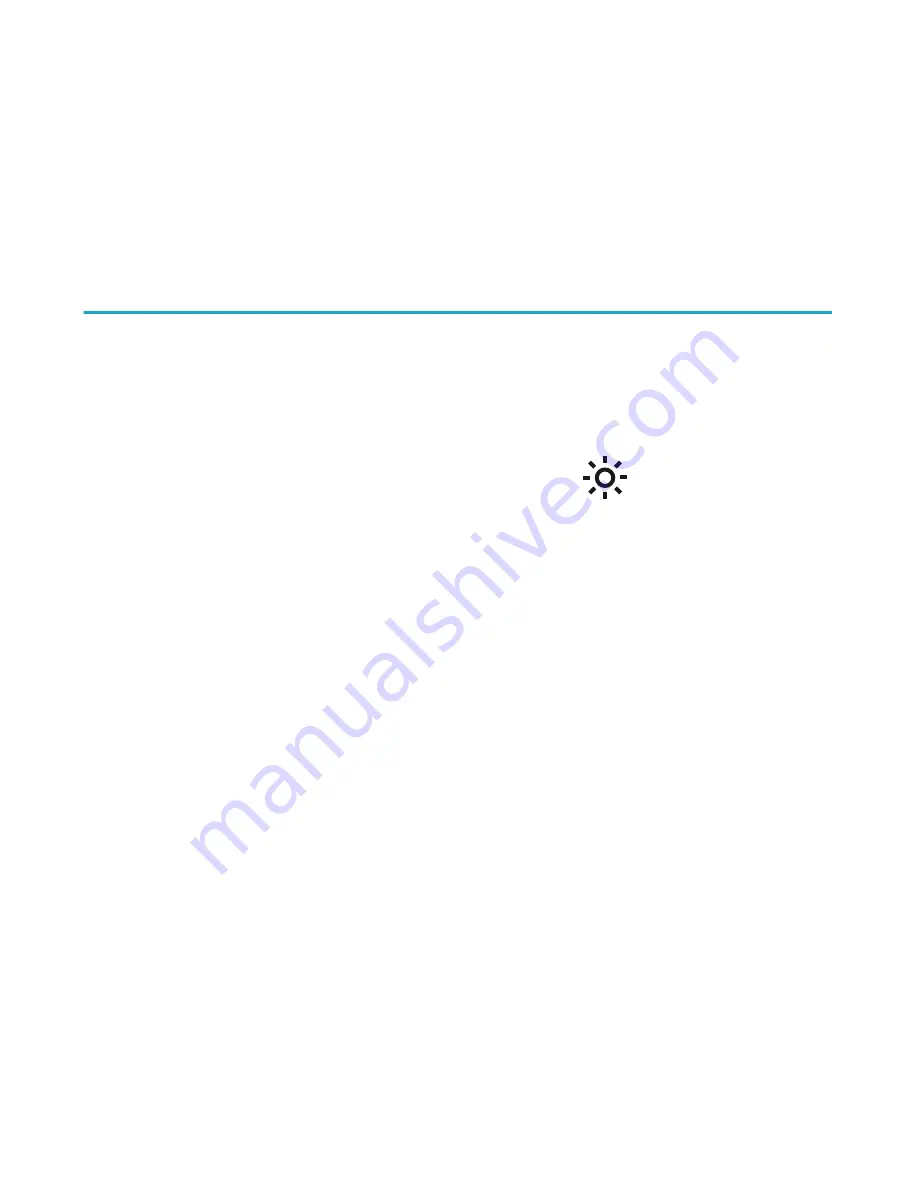
a circle at each end of the word. Drag the circles to
select more text.
Note
: Not all books allow text selection. For example, you
cannot select text in PDFs or comic books.
Using ComfortLight
You can adjust the ComfortLight brightness from your
Home screen or while you're reading.
•
From your Home screen, tap the
brightness icon
at the top of the screen, then drag the slider to the
left or right.
•
While you're reading, swipe up or down along the
left edge of the screen.
Summary of Contents for GLO HD
Page 1: ...User Guide...

























