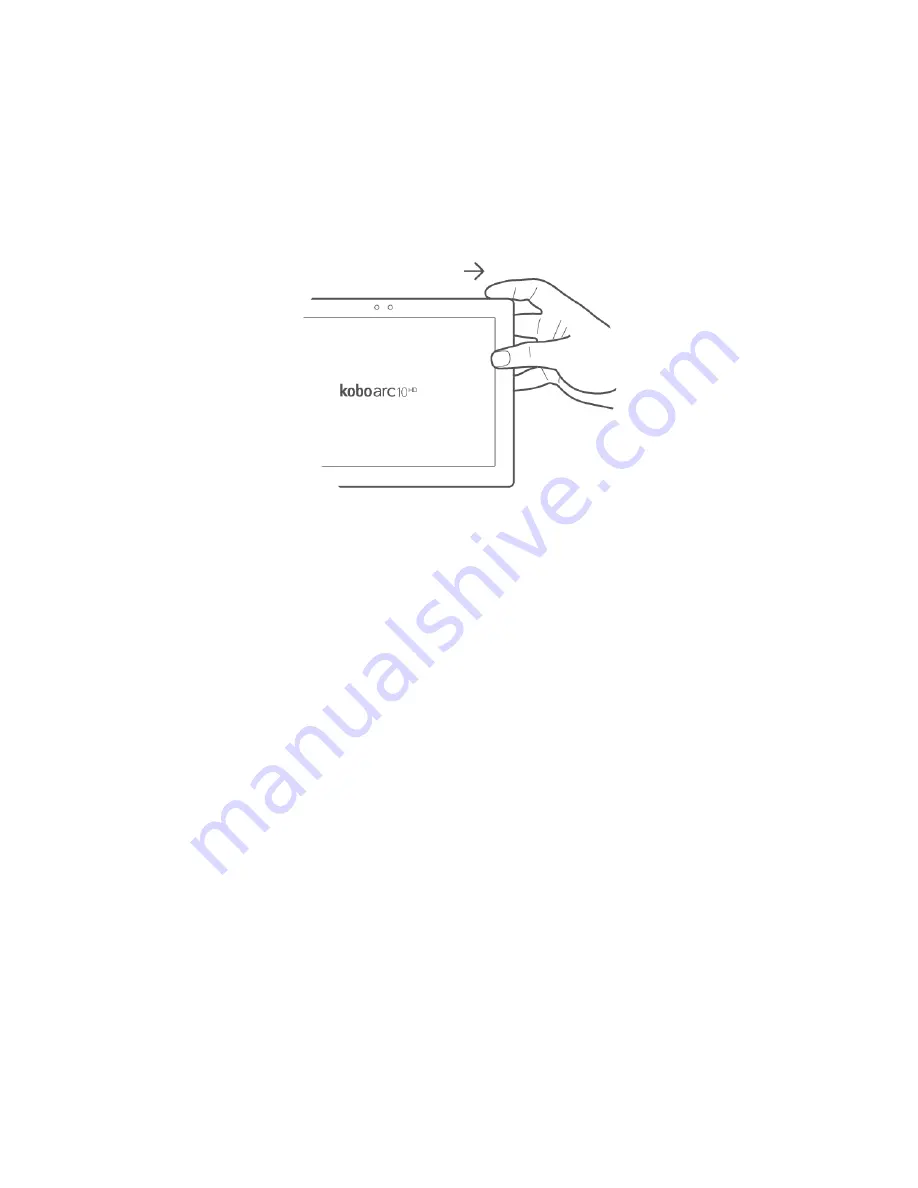
Kobo Arc 10HD User Guide 10
When you put your Kobo Arc 10HD to sleep and then wake it up, it only takes a few
seconds to go back to the last screen you saw, which could be a page in a book, your
collections page, or one of your apps. If you turn your Kobo Arc 10HD off, you’ll go back
to your Home page when you turn it on again, and it can take up to 25 seconds to
restart.
To turn your Kobo Arc 10HD on:
•
Pull the power slider to the right for a few seconds, then release it.
You’ll see a blinking blue light beside the power button while your Kobo Arc 10HD is
turning on.
To turn off your Kobo Arc 10HD:
1.
Pull the power slider to the right until a prompt appears.
2.
Tap
Power off
.
3.
Tap
OK
.
To put your Kobo Arc 10HD to sleep:
•
Briefly pull the power slider to the right and release it.
The screen will turn off.
To wake up your Kobo Arc 10HD:
•
Briefly pull the power slider to the right and release it.

























