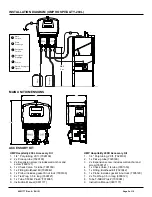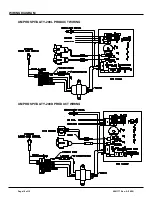Page 8 of 12
0901177 Rev: A (10/15)
This setting allows you to choose how many racks will be counted
before triggering the recharge feed. The range is 0 to 20 racks.
Press SCROLL to select the digit you wish to change, then use
/
to change the number. Press ENTER to continue.
RECH AFTER RACKS 00
If you wish to clear the rack counter, press the UP button. The display will briefly flash to the rack counter
to verify that it was set back to zero, and will then return to the display at left. Press ENTER to continue.
UP TO RESET RACK CNT
This setting will only appear if using probeless mode. To clear the initial charge count,
press the UP button and the display will flash to indicate the counter was cleared.
When finished, press ENTER to continue.
UP — RESET INIT CNT
The recharge feeds detergent to maintain the working concentration
as rinse water dilutes the dishmachine. The available timing ranges
are...
DOOR: 0 to 30 seconds
CONVEYOR: 0 to 20 seconds
Press SCROLL to select the digit you wish to change, then use
/
to change the number. Press ENTER to continue.
DET RECHARG TIME 00
This setting specifies how many racks to count before showing a message on the display to change water
(refill with a fresh tank). Press SCROLL, then choose a number between 0 and 999. When the message to
change water appears on the screen, it can be reset by pressing the ENTER button (or cycling power off/
on). Press ENTER to continue.
WATER CHANGE CNT
This setting changes the speed of the rinse pump. The pump will run when you press SCROLL to select
the digit you wish to change. Use
/
to change the number, the speed of the pump will change as the
number is changed. When finished, press ENTER to continue.
RINSE SPEED 050
This setting will only appear if using door mode. This feature will stop the rinse pump
after XX seconds of continuous rinse signal, conserving rinse agent on door-type
dishmachines that fill through the rinse valve. The range is from 0 to 30 seconds.
Press SCROLL to select the digit you wish to change, then use
/
to change the
number. Press ENTER to continue.
RINSE LIMIT 00
This setting will only appear if using door mode. This feature delays the operation of
the rinse pump for a selectable time once the rinse signal is received. The delay time
helps to conserve rinse agent on door-type dishwashers. The range is from 0 to 14
seconds. Press SCROLL to select the digit you wish to change, then use
/
to
change the number. Press ENTER to continue.
RINSE DELAY 00
Alarm delay is a time frame that the detergent setpoint is expected
to be reached within. If the detergent setpoint is not achieved within
the set time, the alarm will sound intermittently until the problem is
resolved or power is cycled.
For door machines, this setting should be calibrated to 5 – 10
seconds shorter than the washcycle. For conveyor machines,
should be slightly longer than the time it takes for the unit to
achieve the setpoint with a fresh tank of water.
Press SCROLL to select the digit you wish to change, then use
/
(range is 0 to 512 seconds). Press ENTER to continue.
ALARM DELAY 000
This setting will only appear if conveyor is chosen. Enter the time
for 1 rack to pass through machine.
Press SCROLL to select the digit you wish to change, then use
/
to change the number (the range is from 0 to 30). Press ENTER to
continue.
RACK TIME 000
PROGRAMMING
Wrap around to first menu item