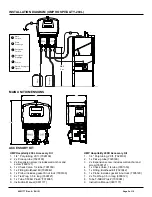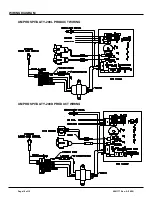0901177 Rev: A (10/15)
Page 7 of 12
This menu item allows you to change the pass code. Press SCROLL to select the digit you wish to change,
then use
/
to change the number. When finished, press ENTER to continue.
CHANGE PASS CODE 0000
If you wish to change the menu language, press SCROLL to advance through the available choices until
your desired language name is shown on the display. Press ENTER to continue.
ENGLISH
All new systems are shipped from the factory with the pass code set at 0000. If the system is new, press
ENTER to continue.
If the pass code has been changed from the default of 0000 (explained below) press SCROLL to select the
digit you wish to change, then use
/
to change the number, then press ENTER to continue.
ENTER PASS CODE 0000
Use the SCROLL button to choose probe or probeless mode, then press ENTER to continue.
PROBE MODE
If you chose to use PROBE mode, you will see the following menu...
If you chose to use PROBELESS mode, you will see the following
menu...
Detergent concentration is set in Knight Units. Press SCROLL to
select the digit you wish to change, then use
/
to change the
number (the range is from 0 to 199 Knight Units). Press ENTER to
continue.
DETERGENT CONCEN 025
Use SCROLL to choose door mode or conveyor mode for the type
of dishmachine in use, then press ENTER to continue.
DOOR MODE
This setting will only appear if conveyor is chosen. Enter the time for
1 rack to pass through machine.
Press SCROLL to select the digit you wish to change, then use
/
to change the number (the range is from 0 to 30). Press ENTER to
continue.
RACK TIME 000
This setting tells the system when to begin pulse feeding;
specifically at what percent of the detergent concentration you have
just set (in the previous display).
85% is the default value for liquid detergent
50% is the default value for dry detergent
Press SCROLL to select the digit you wish to change, then use
/
to change the number (the range is 10% to 90%). Press ENTER to
continue.
DET. PULSE PERCENT XX
The initial charge feeds detergent to achieve working concentration
when the dishmachine is initially filled with a fresh tank of water. The
available timing ranges are...
DOOR: 0 to 150 seconds
CONVEYOR: 0 to 128 seconds
Press SCROLL to select the digit you wish to change, then use
/
to change the number. Press ENTER to continue.
INITIAL DET CHAR 000
This setting is used to prevent unwanted multiple repeating of the
initial charge on certain types of dishwashers. ON is the default
setting and initial charge will not be limited. OFF requires that the
main power must be cycled before the system will allow another
initial charge feed.
Press SCROLL to select on/off, then press ENTER to continue.
INITIAL CHARGE REPEAT
Use SCROLL to choose door mode or conveyor mode for the type
of dishmachine in use, then press ENTER to continue.
DOOR MODE
Detergent pulse rate sets the “off” time in between pulses (during
pulse feed). This feature can be helpful with dry chemicals that
need time to dissolve in the washtank.
3 seconds is the default value for liquid detergent
5 seconds is the default value for dry detergent
Press SCROLL to select the digit you wish to change, then use
/
to change the number (the range is 3 - 15 seconds). Press
ENTER to continue.
DET. PULSE RATE XX
PROGRAMMING