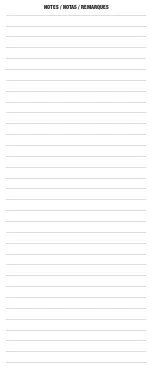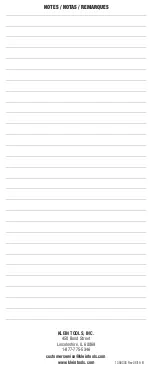6
ENGLISH
OPERATING INSTRUCTIONS
USING THE PROBE'S WORKLIGHT
The Probe-Pro has a worklight
P2
to aid in illuminating dark or low-light
work areas. Press the Worklight On/Off button
P3
to turn the light on and off.
CUSTOMER SERVICE
KLEIN TOOLS, INC.
450 Bond Street
Lincolnshire, IL 60069
1-877-775-5346
www.kleintools.com
CLEANING
Be sure instrument is turned off and wipe with a clean, dry lint-free
cloth.
Do not use abrasive cleaners or solvents.
STORAGE
Remove the batteries when instrument is not in use for a prolonged
period of time. Do not expose to high temperatures or humidity. After a
period of storage in extreme conditions exceeding the limits mentioned in
the GENERAL SPECIFICATIONS section, allow the equipment to return to
normal operating conditions before using.
WARRANTY
www.kleintools.com/warranty
DISPOSAL / RECYCLE
Do not place equipment and its accessories in the trash. Items must
be properly disposed of in accordance with local regulations. Please
see
www.epa.gov
or
www.erecycle.org
for additional information.
MAINTENANCE
BATTERY REPLACEMENT
When the Battery Status Indicator
P8
blinks, the batteries must be replaced.
1. Turn off instrument(s) before attempting to replace batteries.
2. Loosen screw
P16
on battery cover
P15
.
3. Remove and properly dispose of four 1.5V AAA batteries.
4. Install new batteries (note proper polarity).
5. Replace battery cover and fasten securely with screw.
PROBE-PRO TIP REPLACEMENT (KLEIN CAT. NO. VDV999-068)
The tip
P1
of the Probe-Pro is replaceable if damaged. To remove and
replace tip:
1. Turn tip 1/4 turn and pull gently to remove.
2. Insert new tip with key in proper orientation and push gently.
3. Rotate 1/4 turn to lock into place.
To avoid risk of electric shock, do not operate while battery door
is removed.
Summary of Contents for Probe-Pro
Page 3: ...3 P2 P17 P13 P3 P4 P5 P6 P7 P9 P10 P8 P15 P16 P1 P11 P12 P14 FEATURE DETAILS ...
Page 9: ...9 DETALLES DE LAS CARACTERÍSTICAS P2 P17 P13 P3 P4 P5 P6 P7 P9 P10 P8 P15 P16 P1 P11 P12 P14 ...
Page 15: ...15 P2 P17 P13 P3 P4 P5 P6 P7 P9 P10 P8 P15 P16 P1 P11 P12 P14 ...
Page 19: ...NOTES NOTAS REMARQUES ...