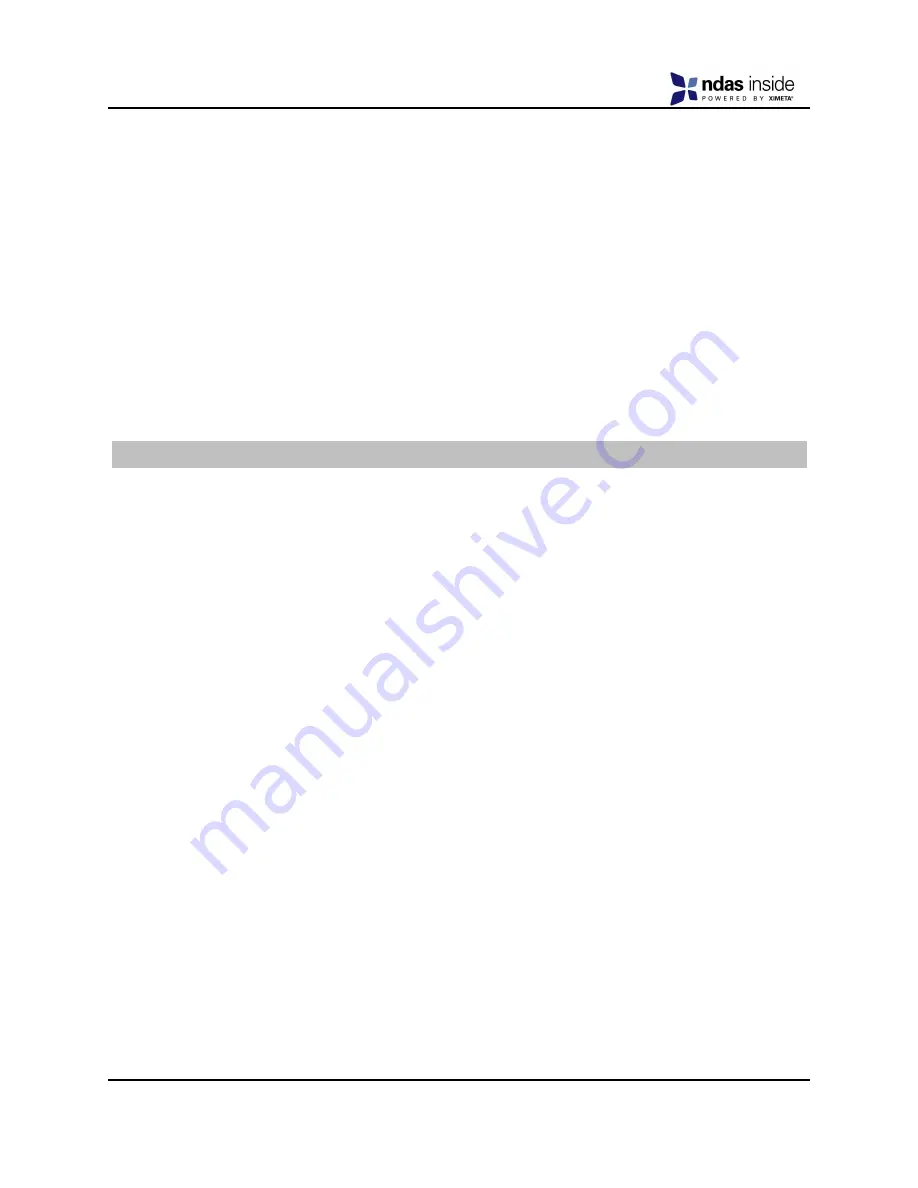
User Manual
Klegg Electronics Inc.
42
www.klegg.com
20. I have clicked on the NDAS Management Tool on my desktop and nothing happens.
The icon on the desktop is only used to launch our icon into the system tray, if for some reason it is not
already there. The icon in the system tray is used for Enabling/Disabling, Adding/Removing, and
switching modes for Read/Write on NetDisk.
21. When I try to copy something to my NetDisk, why does the following show up: “Cannot copy
NetDisk Administrator: The disk is write-protected. Remove the write-protection or use an-
other disk.”?
You do not have Read/Write access. Click on the NetDisk Icon in your bottom-right system tray. Go to
your NetDisk and then click on "Enable Read/Write."
22. Why can't I format my whole NetDisk to FAT32?
Windows 2000/XP comes with a limitation of only 32GB partitions that it can create. This is a Win-
dows limitation and the only resolution is to use a 3rd party partitioning software or use a Windows
98SE/ME computer to format the entire drive to FAT32. With our Multi-Write drivers, NTFS is recom-
mended anyways for stability and performance purposes.
1. I have plugged in NetDisk to my USB port and cannot see NetDisk in My Computer.
Make sure both dip switches on the back of NetDisk (if any) are in the “UP” position (Power off Net-
Disk completely before doing so). Or, plug NetDisk into a different USB port on your PC. Or try us-
ing a different USB cable.
With Windows ME/2000/XP and MAC, NetDisk uses the Operating System’s built-in USB drivers,
therefore, no software is necessary.
2. My NetDisk shows up as a Black dot when used with USB.
When used with USB mode, the software is not needed, therefore you will see a black dot
(disconnected) in the system tray as that is an indicator for NDAS (Ethernet) mode.
USB




















