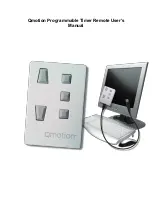Programmable Timer Essentials
www.kitronik.co.uk/2121
Build Instructions
Before you start, take a look at the Printed Circuit Board (PCB). The components go in the side with the writing on
and the solder goes on the side with the tracks and silver pads.
Start with the five resistors:
The text on the PCB shows where R1, R2 etc go.
Ensure that you put the resistors in the right place.
PCB Ref
Value
Colour Bands
R1, R4 & R5
22k
Red, red, orange
R2
10k
Brown, black, orange
R3
330
Orange, orange, brown
Solder the Integrated Circuit (IC) holder in to IC1. When putting this into the board, be sure to get it the
right way around. The notch on the IC holder should line up with the notch on the lines marked on the
PCB.
Solder the programming connector into the board where it is labeled ‘PROG’.
Solder the Light Emitting Diode (LED) in to LED1. The timer won’t work if it doesn’t go in the right
way around. If you look carefully one side of the LED has a flat edge, which must line up with the
flat edge on the lines on the PCB.
The battery clip should be soldered into the ‘POWER’ terminal. First start by feeding the wire
through the strain relief hole (feed from the solder side). The red wire must go to the ‘+’ terminal
(also marked ‘red’) and the black wire must go to the ‘–’ terminal (also marked ‘black’).
The buzzer should be soldered into the ‘SOUNDER’ terminal. First start by feeding the wire through the
strain relief hole (feed from the solder side). The red wire must go to the ‘+’ terminal (also marked
‘red’) and the black wire must go to the ‘–’ terminal (also marked ‘black’).
Place the resistors
1
Place the IC holder
2
Place the programming connector
3
Place the LED
4
Place the battery clip lead
5
Place the buzzer
6