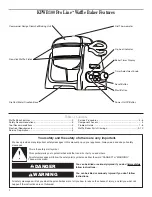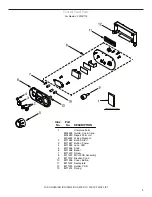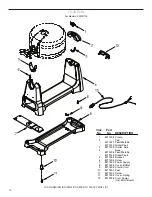3
IMPORTANT SERVICE WORKPLACE SAFETY
RECOMMENDATIONS
This Waffl e Baker Service Manual is written for the professional
service technician who has familiarity with KitchenAid®
Pro Line™ Appliances.
The purpose of this service manual is to familiarize the
professional house wares technician with the techniques
required to repair the KPWB100 KitchenAid Pro Line Waffl e
Baker.
The following safety guidelines should be adhered to when
servicing the waffl e baker:
■
Ensure the workplace is dry and sanitary at all times.
■
Ensure that your hands are clean at all times during the
service procedure.
■
Ensure the workplace has properly polarized AC outlets that
adhere to all local electrical codes applicable at the time of
repair.
■
Conduct all disassembly and assembly procedures with the
waffl e baker switched off and disconnected from the AC
supply or mains.
■
Do not immerse the waffl e baker in water. Do not use abrasive
cleansers or scouring pads to clean it.
■
In a well-lit area, visually inspect the waffl e baker for
cleanliness before starting work. Open the baker lids and
wipe the waffl e plates clean with paper towels or a damp
cloth.
■
Wipe the exterior of the waffl e baker with a warm, sudsy
cloth; then wipe the exterior of the baker clean with a damp
cloth and dry with a soft cloth.
■
Inspect the power cord before testing the waffl e baker’s
operation.
■
Do not run the waffl e baker if the power cord is damaged.
Replace with a new cord assembly.
■
Do not leave the waffl e baker unattended while operating
during testing.
IMPORTANT SAFEGUARDS
Ensure the KitchenAid service technician is aware of the
operating safeguards recommended to the customer:
1.
Read the Pro Line™ Series Waffl e Baker Instructions and
Recipes booklet.
2.
Do not touch hot surfaces. Use handles or knobs.
3.
To protect against electrical shock, do not immerse cord,
plugs, or waffl e baker in water or other liquids.
4.
Close supervision is necessary when any appliance is used
by or near children.
5.
Unplug waffl e baker from outlet when not in use and before
cleaning. Allow it to cool before putting on or taking off
parts.
6.
Do not operate any appliance with a damaged cord or plug,
or after the appliance malfunctions or has been damaged in
any manner.
7.
The use of accessory attachments not recommended by
KitchenAid may cause fi re, shock or injuries. There are no
accessories for the waffl e baker.
8.
Do not use the waffl e baker outdoors.
9.
Do not let cord hang over edge of table or counter, or touch
hot surfaces.
10.
Do not place on or near a hot gas or electric burner, or in a
heated oven.
11.
When fi nished baking waffl es, press the On/Off Button to
turn the waffl e baker off, then remove plug from outlet.
12.
Do not use appliance for other than intended use.
13.
This product is UL Listed for household and commercial
use.
14.
This product is cUL Listed for household use only in
Canada.
TOOL RECOMMENDATIONS
The following tools are necessary to service the KitchenAid
Pro Line Waffl e Baker:
■
Phillips Screwdriver Set
■
Straight Screwdriver
■
Needle Nose Pliers
■
Super Glue or Soldering Iron
■
Hot Glue and Gun
■
Tape
The following equipment will greatly assist you:
■
Power Phillips Screwdriver
■
Thermometer
WARNING
E
lectrical
S
hock
H
a
z
ard
D
isconnect
power
before
servicin
g
.
R
eplace
all
parts
and
panels
before
operatin
g
.
F
ailure
to
do
so
can
result
in
death
or
electrical
shock.