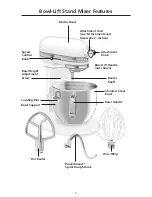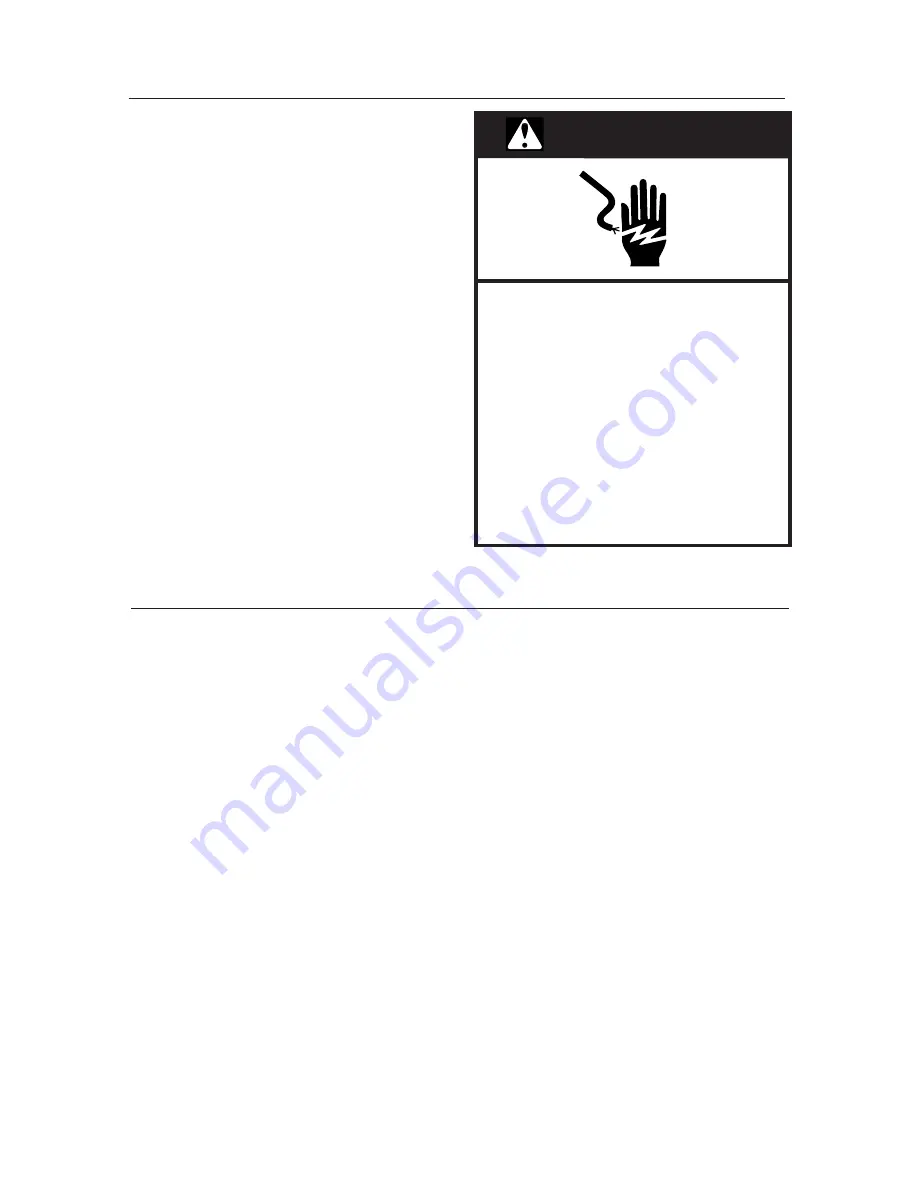
3
Electrical Requirements
Volts: 120 A.C. only. Hertz: 60
The wattage rating for your stand
mixer is printed on the serial plate.
Do not use an extension cord. If the
power supply cord is too short,
have a qualified electrician or
serviceman install an outlet near the
appliance.
The maximum rating is based on
the attachment that draws the
greatest load (power). Other
recommended attachments may
draw significantly less power.
WARNING
Electrical Shock Hazard
Plug into a grounded 3 prong
outlet.
Do not remove ground prong.
Do not use an adapter.
Do not use an extension cord.
Failure to follow these
instructions can result in
death, fire, or electrical shock.
Electrical Requirements
Troubleshooting
Please read the following before
calling your service center.
1. The stand mixer may warm up
during use. Under heavy loads
with extended mixing time
periods, you may not be able to
comfortably touch the top of the
stand mixer. This is normal.
2. The stand mixer may emit a
pungent odor, especially when
new. This is common with
electric motors.
3. If the flat beater hits the bowl,
stop the stand mixer. See “Beater
to Bowl” section.
Keep a copy of the sales receipt
showing the date of purchase.
Proof of purchase will assure you of
in-warranty service.
If your stand mixer should
malfunction or fail to operate,
please check the following:
- Is the stand mixer plugged in?
- Is the fuse in the circuit to the
stand mixer in working order? If
you have a circuit breaker box, be
sure the circuit is closed.
- Turn the stand mixer off for 10-
15 seconds, then turn it back on.
If the mixer still does not start,
allow it to cool for 30 minutes
before turning it back on.
- If the problem is not due to one
of the above items, see “How to
Arrange For Service” sections.
- Do not return the Stand Mixer to
the retailer as they do not provide
service.
- For assistance throughout Canada
call KitchenAid Customer
eXperience Center toll-free
1-800-807-6777.
or write to:
Customer eXperience Centre
KitchenAid Canada
200-6750 Century Ave.,
Mississauga, ON L5N 0B7
Summary of Contents for 4KB25G1XBU3
Page 179: ......