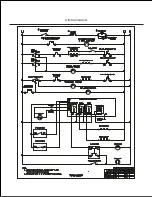35
ENGLISH
USER/INSTALLER
Move one time with the M button between the values (day, Set, symbols *) which can be changed using the “+/-”
buttons.
Set the temperature for that time by pressing the M button. Each pressure moves onto the next square (Off, T1, T2,
T3). The temperature is displayed by the height of the rectangle on the hour.
You switch from one time to another by moving the cursor with the “+/-” buttons.
USER INSTRUCTIONS
Selecting SET CRONO 1 and Settings
you can adjust the desired temperature for each time, one day at a time.
You can find an example of Sunday programming below.
example, temperature T2 (represented by two squares)
set at 21.2° C and max Power 3
flashing cursor
underneath the time for
which you are setting the
temperature
FASCE ORARIE
0 6 12 18 24
______________________________________
DOMENICA
SET
CRONO
1
*
FASCE ORARIE
DOMENICA
00:00
______________________________________
21,2/3