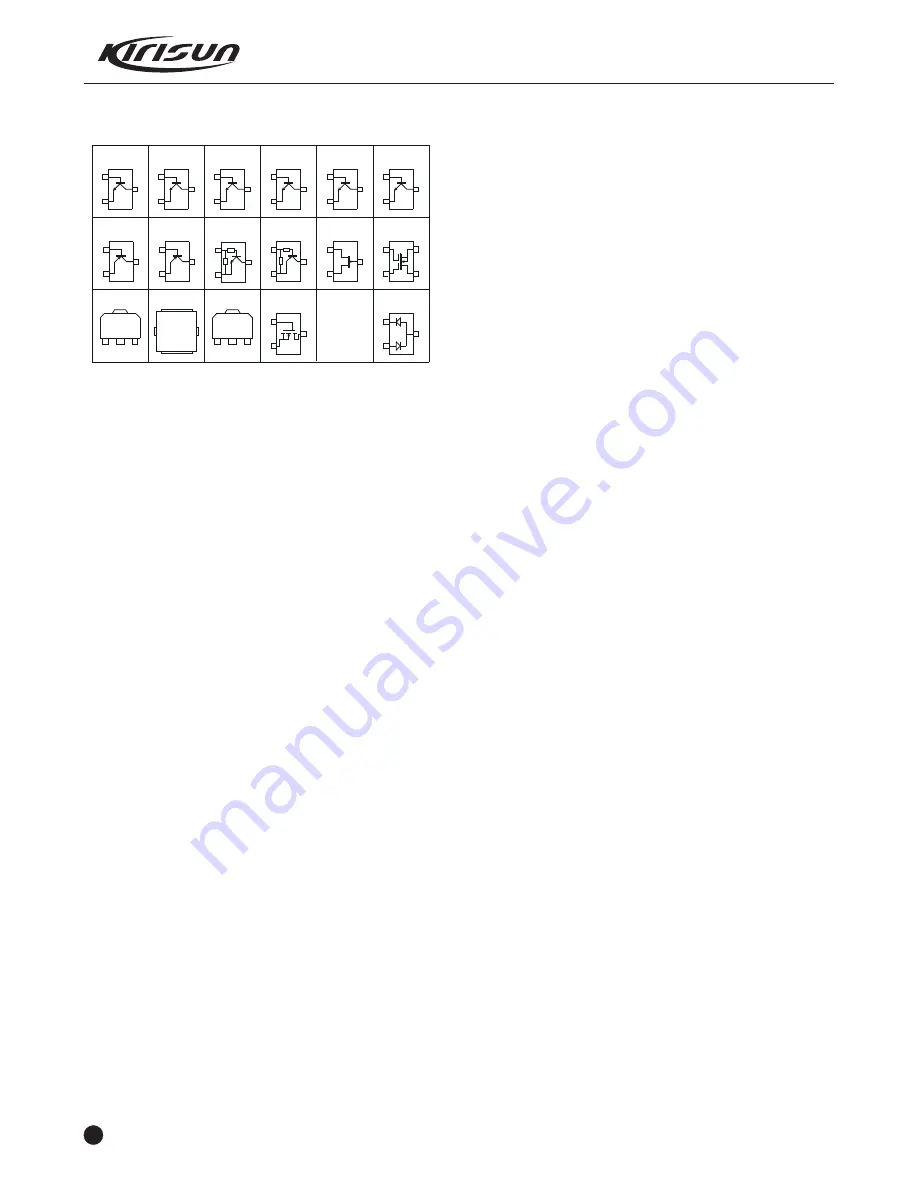
8
3SK318
M: YB-
G1
G2
D
S
G
S
D
C
C
C
C
B
B
B
B
E
E
E
E
G
D
S
2SK1824
Mark: B1
2SC5108
M: MC
C
B
E
M: R24
2SC3356
C
B
E
2SC4617
C
B
E
C
B
E
2SC4738
KTC4082
C
B
E
2SC1623
M: L6
KTA1298
DTC144EE
M:16
G
N
D
IN
O
U
T
HT7150-1
RD01MUS1
D
G
S
S
RD07MVS1
RDA0002
1
2
3
DA221
M: K
2SK308NV
DTA144E E
C
B
E
FMMT591
G
S
D
Chapter 4 Function Description and Parameter
Setting
4.1 Major Functions
4.1.1 16 Channels
The radio stores 16 channels.
4.1.2 Scan Channel (programmable by PC software)
a) Press the key designated as
“
Scan
”
to activate scanning.
While in scanning, the radio checks every channel and stops on the
channel on which a signal is detected until that signal disappears. If
the delay time between signal disappearing and continuing
scanning has been preset, the radio will remain on that channel in
the delay time even receiving any signals at that time.
Only when there are two channels added in the scan list and the
scan function has been activated, the radio can start scanning.
b) The dealer can set the revert channel (transmitting channel) in
scanning among the following options:
1)
Selected:
The radio always reverts to the channel selected
before scanning when pressing PTT.
2)
Se Talk Back:
When the radio is in scanning, press the
PTT button and the radio will transmit signals on the selected
channel.
When the radio is in scanning pause, press the PTT button and the
radio will transmit signals on the current talk back channel.
3)
Priority:
When pressing PTT, the radio will transmit signals on
the priority channel in the scanning list.
4)
Priority + Talk Back:
When the radio is in scanning, press the
PTT button and the radio will transmit signals on the priority
channel. When the radio is in scanning pause, press the PTT button
and the radio will transmit signals on the current talk back channel.
5)
Last Called:
When pressing PTT button, the radio will transmit
from the last channel that received a call. If it has never received
any calls, it will revert to the first channel in the scanning list.
6)
Last Used:
When pressing PTT button during the scanning, the
radio will transmit from the last channel that you used to transmit. If
it has never made any calls, it will revert to the first channel in the
scanning list
c) Priority Scan
During scanning, if the priority channel has been set on the radio,
when the priority channel receives a signal the radio will
automatically switch to the priority channel even the normal channel
is receiving signals at that time. And the radio will stay on the
priority channel till that signal disappears. The dealer can set the
delay time between signal disappearing and continuing scanning.
d) Temporarily Delete
When scanning pauses on a channel,channel, press and hold the
button programmed as
“
Temporarily Delete
”
or
“
Scan +
Temporarily Delete
”
for 1 second to delete this channel temporarily
from the scanning list.
Note:
The priority channel cannot be deleted. And when the number
of scanning channels is less than 2, you cannot delete any channel,
either.
After exiting scanning mode and entering it again, the temporarily
deleted channel will be added in the scanning list again.
4.1.3 CTCSS/DCS
CTCSS/DCS can realize selective calls and group calls. On the
same channel, only the two parties whose CTCSS/DCS are
identical can communicate. CTCSS/DCS signaling code on the
channel is preset.
4.1.4 TOT
The purpose of the time-out timer is to prevent any single person
from overlong using a channel to transmit and affecting the whole
group communication.
If the radio transmits longer than the preset TOT time limit, the radio
will stop transmitting and warning tone sounds. To stop the warning
tone, release the PTT button. Press the PTT again you can resume
transmitting.
TOT Pre-Alert:
You can set the time when the radio generates a "Pre-Alert tone",
before the TOT (Time Out Timer) expires. TOT will expire when the
selected time passes after a
“
Pre-Alert Tone
”
.
TOT Rekey Time:
TOT Rekey-Time sets the "penalty" time in which the radio cannot
be re-keyed for transmitting after the Time Out Timer setting is
exceeded. During the Rekey time, if you press PTT, warning tone
sounds and transmission is prohibited.
TOT Reset Time:
TOT Reset Time sets the minimum "wait" time allowed between
transmissions that will reset the Time Out Timer. After setting this,
TOT continues even after PTT is released unless the TOT Reset
Timer has expired.
4.1.5 Auto Power Save
When no signals are being received or no operations are being
conducted for over 10 seconds, the battery power saving will be
activated to reduce power consumption. When it is receiving signals
or in operating state, battery power saving is inactive.
Power Save Type: 1:1, 1:2, 1:4, and OFF.
4.1.6 Low Battery Warning
When the battery power appears low, the indicator flashes. If the
battery power is lower than the preset value during transmitting, the
status indicator flashes red. When the speaker sounds warning
tone, the radio will stop transmitting.
Figure 3.8 Semiconductor Component Packaging
Illustration
:
PT5200 SERVICE MANUAL










































