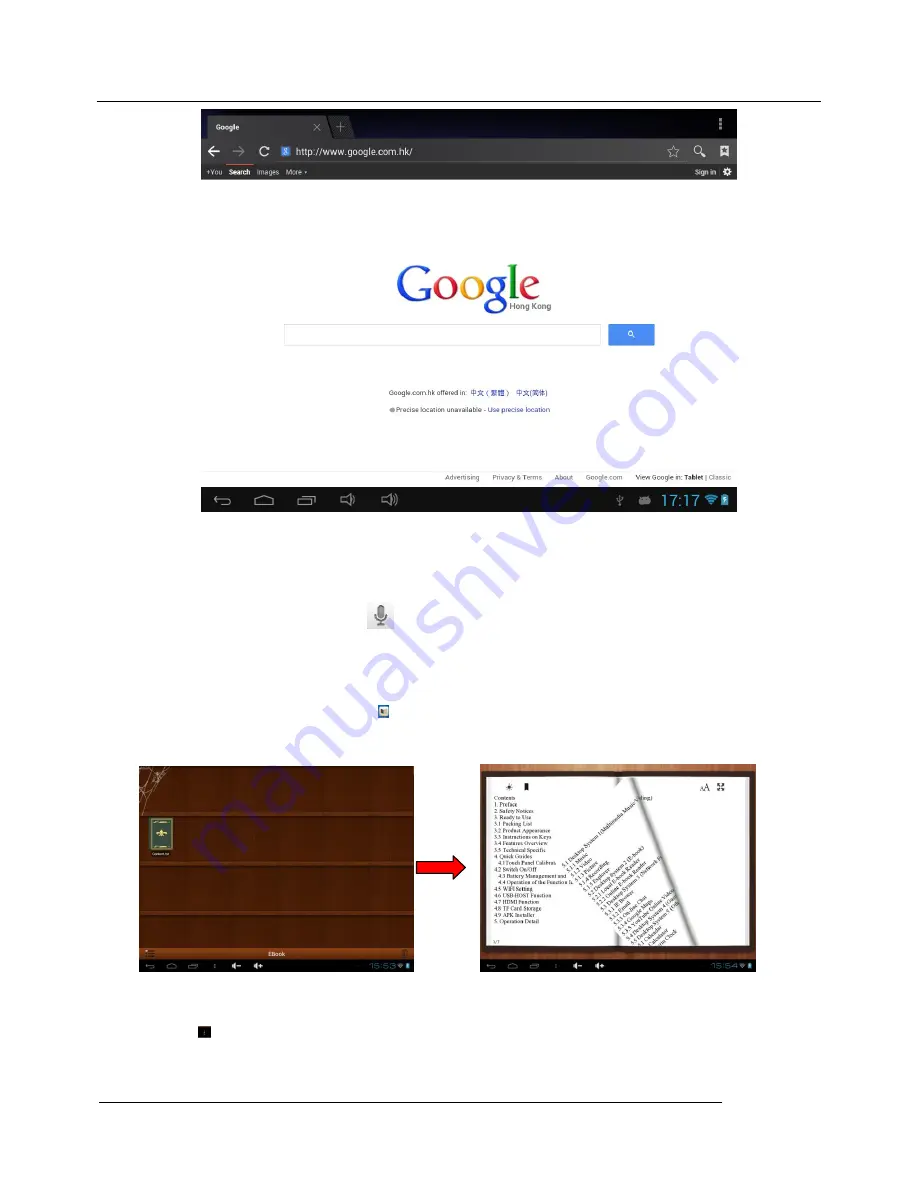
MID user manual
Kintech Co., Ltd
16
Note: The IE Explorer uses the popular third-party IE Explorer software; please follow the IE Explorer's standard operating mode to operate.
Voice Search
In the application menu or on the desktop, tap the icon
and enter into the voice search page: Once you have entered in, you can speak out
the content to the device with standard language, and then the device will recognize your voice and automatically search what you have said.
5.1.7 E-Book Reader
In the application menu or on the desktop, tap the icon
on the desktop, to enter into the E-Book reader. Open the folder and select the text
file; tap the E-Book files to read, tap the left/right side of the touch screen to flip over as below:
Tap the menu icon
on the bottom of the screen to check more functions as shown below:






























